Apple frustration: Spotlight can’t find apps
I have noted before how Spotlight sucks. Well, it still sucks.

I have noted before how Spotlight sucks. Well, it still sucks.
The Insync client on my macOS 10.12.5 installation freezes at least daily, which I only notice when I find files are not syncing across my computers. My hacky solution was to write an AppleScript to check if the client is unresponsive and create a launchd agent to start the client any time it is not running or crashes (different than “Not Responding”).
I spent a bit of today taking photos of creatures in my saltwater tank, and while I had my Tamron 90mm f/2.8 macro lens out, I figured I would take a photo of Alan’s eye and then my eye. One thing led to another, and I tried to figure out how to tether my Nikon D800 to my laptop so I could use the screen as a viewfinder, making self eye portraits easier. It was not easy.
Creative released a Sound Blaster Omni Surround 5.1 firmware update that allows the SB1560 to work with macOS Sierra. Despite the notes claiming it must be installed from a computer running either Windows or a version of OS X older than macOS Sierra 10.12, I was in fact able to install it directly from within Sierra. This entry serves simply to document that fact.
While posting the last entry about the sucky Withings experience, I wanted to upload a few screenshots I knew were on my system somewhere. I pasted the filename into Spotlight, and it popped right up.
I had seen and run the defaults command many times on my Macs, usually in the course of following a tutorial to change some behavior Apple had removed the ability to easily modify. I never looked into the command much, but now that I did, I am glad I will be able to automate more of my setup!
I’m constantly baffled by strangeness in working with Files on Apple operating systems. Even after using OS X almost exclusively for years now, I still find file operations to be unintuitive or plain silly. This could be a laundry list of issues, but I’ll just mention a few …
When I message a new person using Messenger, I frequently want to copy and paste the phone number elsewhere once I have begun talking. This is maddeningly difficult and requires me to either copy and paste the number before I hit enter upon first entering it, write it with pen and paper or fully open the Contacts app and locate the contact and number.
I use the dark menu bar on my machines running macOS Sierra, but some app icons are hard to see. I finally bothered to search for a solution, and it was quite easy.
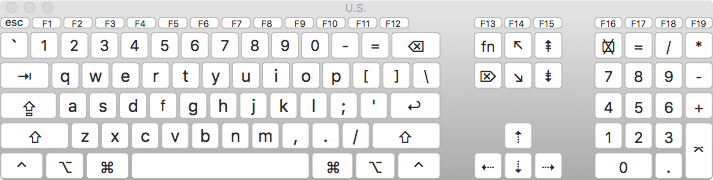
While I haven’t found a great solution for optical digital surround sound on OS X, I’m accepting my current setup. Using an external sound card device, I am feeding three separate audio cables into my surround speakers, and everything seems to work reasonably well now.
After troubleshooting surround sound on OS X El Capitan all week, I bought a USB digital audio adapter in hopes of circumventing the problems using the digital audio port on my motherboard. Well, those hopes have been dashed! It seems I can only reliably get surround sound through the Micro II using the annoying Plex Home Theater app, which is exactly the situation with my onboard optical port. Oh well!
Update: I’ve settled on a solution using the Creative SB1560 and three audio cables, giving up on optical digital audio.
This week I’ve been trying to get true surround sound from my desktop’s optical digital port. I haven’t been totally successful yet, but I do have a much better understanding of audio formats and channels and and technologies involved. Using Windows, everything works splendidly, but I’m primarily running OS X El Capitan. Needless to say, it’s been frustrating! I currently can only get reliable DTS surround sound using the Plex Home Theater app, but that’s clunky and won’t play any video file like VLC player.
The following screenshots were taken within 10 seconds of each other after restarting the AirPort Utility app.
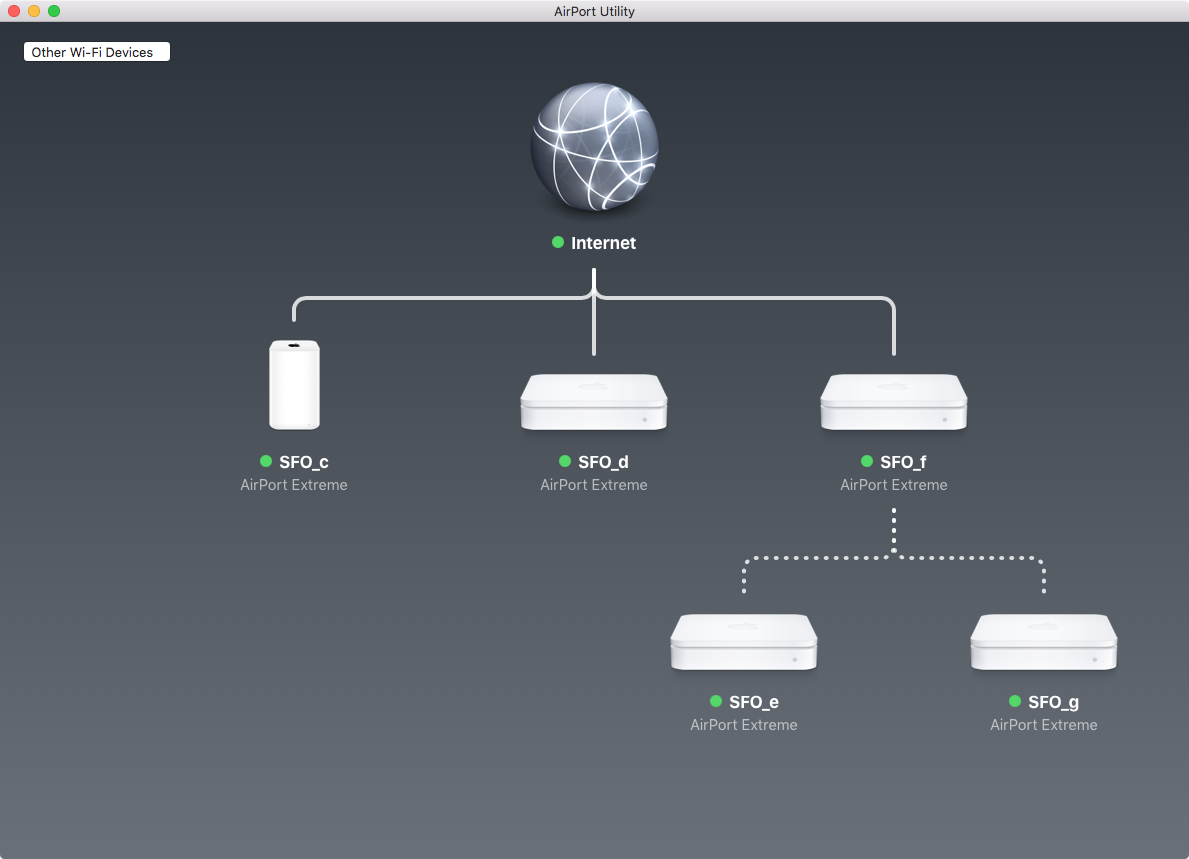
Sometimes launching OS X's AirPort Utility from a wired computer on the network shows a correct layout.
The Apple OS X Messages app stores files sent and received in a folder with a structure that doesn’t lend well to browsing. If you want to separately back up the family photos and videos received via iMessage on your computer, you can use some ideas here to help.
As explained in my journal, I built my first hackintosh this week. While it’s functional enough, I hope, I still have some potentially major problems with the USB ports, lowering my confidence about using an external drive to store all my data.
Since I bought my first (Micron) computer when I was 10, I’ve had a thing for desktops and customizability. I did buy a giant Dell laptop in around 2003, but after that, I always built my own desktops.
Moving across the country in 2012, though, started convincing me to try to make a laptop work as a primary computer. I had to fit everything I owned in a small SUV, and desktops take up a lot of space! MacBook Pros around that time were starting to get sufficiently powerful to use with external monitors and play movies and everything else, so it seemed it was time to chuck the desktop. Also, all the travel I’ve done in the last two years was infinitely more feasible while using a laptop as a primary.

The 2015 MacBook has only one port for USB and power, so you need a special adapter. This one didn't work, though, even to connect to my SSD. The 36 inch cable caused too much power loss to keep the drive connected, and it didn't work at all with the power plugged in. I was only able to access data while using a six inch USB2.0 cable and no power. USB3.0 caused intermittent disconnects.
I recently started doing my local development on virtual machines using Vagrant, and PuPHPet. I really should have started this long ago given all the hoops I’ve had to jump through setting up Perl and friends with every new version of OSX. And even though the new OSXes lately barely qualify as a new version and come out more and more frequently, they still break nearly everything about my development environments. So, virtual machines are super convenient.
I'm running a fresh installation of OSX Mavericks on my MacBook Pro. My mobile phone is an Android, and I listen to music exclusively with Spotify. I therefore believe I have no need for iTunes, and wanted to remove it. OK.
sudo rm -rf /Applications/iTunes.app
Not so simple.
I am me! I’m also a scientist minded software engineer who loves reading, running, listening to music, and recording photos and videos and data of all sorts. After earning a biochemistry degree, I lived in San Francisco and Tokyo, and now I find it difficult to stay put. Read more about me and my online life.
SF: 87% complete; Oakland: 27%
San Francisco Bay Area running progress
Charlie says: “What a wonderful region!”
30 November 2022
In-N-Out Burger (Fast Food Restaurant)
333 Jefferson St , San Francisco , CA
Charlie says: “It was super hot and we got a taste for salty fries, but by the time we walked there it dropped 35° and was cold. Still tasted good!”
28 September 2020 at 20:32
Taqueria Zorro (Mexican Restaurant)
308 Columbus Ave , San Francisco , CA
Charlie says: “Restaurants are hoppin’ around here, feels weird.”
26 September 2020 at 19:42
碼頭老火鍋 (Hotpot Restaurant)
仁愛路四段409-1號 , Da’an District , T’ai-pei Shih
Charlie says: “Delicious spicy hot pot with Harry. I am so full!!”
25 March 2020 at 08:40
桶好呷滷味 (Asian Restaurant)
, Taipei
Charlie says: “We pick a representative set of ingredients and they build out the rest into a braised soup like thing over noodles.”
23 March 2020 at 06:46
Addiction Aquatic Development (上引水產) (Fish Market)
民族東路410巷2弄18號 , Taipei
Charlie says: “Standing sushi bar at a fish market.”
21 March 2020 at 07:03
ACME Breakfast CLUB (Breakfast Spot)
3F., No. 10, Ln. 27, Chengdu Rd., , Taipei
Charlie says: “Brunch w/ Shawn! Was tempted to get the avocado toast kind of as a joke since I never get it in SF, but resisted, sourdough was good. :-)”
20 March 2020 at 22:27
三甲和風創意料理 (Japanese Restaurant)
Charlie says: “Late dinner with Shawn, at a lovely place!”
20 March 2020 at 09:28
中央藝文公園 Central Culture Park (Park)
北平東路與紹興北街口 , Taipei
Charlie says: “Social distance.”
20 March 2020 at 03:42
虎頭山環保公園 (Scenic Lookout)
Charlie says: “Exploring the hillside in Taoyuan City.”
14 March 2020 at 23:49
Abura-Ya (Japanese Restaurant)
362 17th St , Oakland , CA
Charlie says: “Dinner with Beam before Sarah McLachlan!”
24 February 2020 at 18:55
Ramen Yamadaya (Ramen Restaurant)
1728 Buchanan St , San Francisco , CA
Charlie says: “Dinner with John and Alan”
04 January 2020 at 19:19
Taraval Okazu Ya Restaurant (Sushi Restaurant)
1735 Taraval St , San Francisco , CA
Charlie says: “Dinner with Alan and Emre”
28 December 2019 at 21:59
Tselogs (Filipino Restaurant)
11B San Pedro Rd , Daly City , CA
Charlie says: “John wanted to take me to a Filipino place. It was a quiet night but good food!”
30 November 2019 at 17:43
Golden Gate Bridge (Bridge)
Golden Gate Brg S , San Francisco , CA
Charlie says: “Visiting the bridge with Jay, whom I have not seen in years. Time flies when you don’t slow it down.”
16 November 2019 at 16:22
Buckhorn Grill (BBQ Joint)
619 Market St , San Francisco , CA
Charlie says: “Dinner with Beam! And needed somewhere I can pull out my laptop since I'm on call today and it's been a bit crazy.”
19 September 2019 at 18:54
Tank Hill Park (Park)
Clarendon Ave , San Francisco , CA
23 June 2019 at 19:26
Cafe Bavaria (German Restaurant)
7700 Harwood Ave , Wauwatosa , WI
Charlie says: “Nice puffy pot pie dinner with Tim and Mom”
19 June 2019 at 16:50
Spring Shabu Shabu (Hotpot Restaurant)
, Boston , MA
Charlie says: “Delicious last night in Boston!”
14 June 2019 at 19:14
Taiyaki NYC - Boston (Ice Cream Shop)
119 Seaport Blvd Ste B , Boston , MA
Charlie says: “Post team lunch snack.”
12 June 2019 at 10:11
Aceituna Grill (Mediterranean Restaurant)
57 Boston Wharf Rd , Boston , MA
Charlie says: “Falafel plate with tabbouleh and moussaka”
11 June 2019 at 09:35