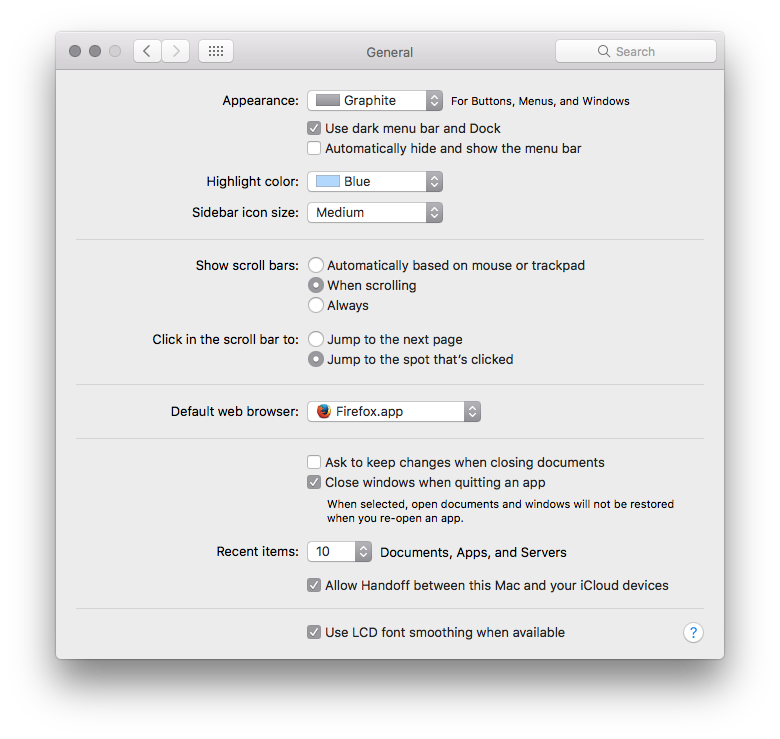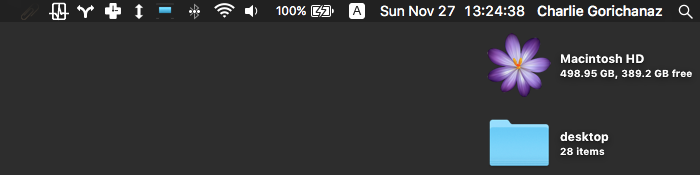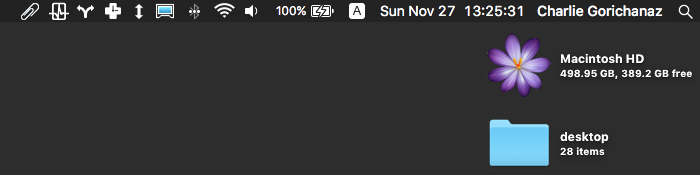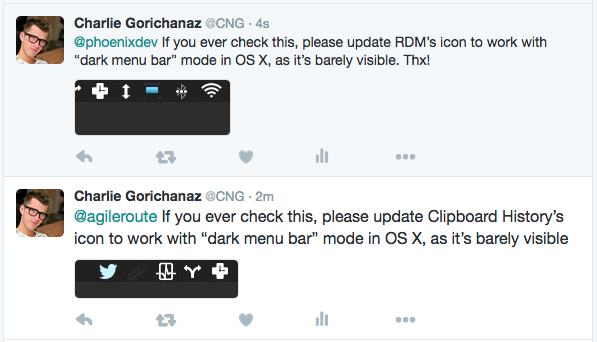Fixing macOS dark menu bar icons
I use the dark menu bar on my machines running macOS Sierra, but some app icons are hard to see. I finally bothered to search for a solution, and it was quite easy.
In OS X 10.10 Yosemite, released October 2014, Apple added a “Use dark menu bar and Dock” option to the general settings in System Preferences.
I prefer this mode because it is just as easy to see in daylight, but at night, it is much less obnoxiously bright. The light emitted by the menu bar can be distracting and annoying when you have everything else on the screen set dark because you’re trying to use the laptop in a dark theater!
The dark menu bar works mostly fine, but some of my apps do not have dark friendly icons, and thus it is hard to see them.
I thought perhaps someone made an app to customize the icons, so I searched Google for “OS X custom menu bar icon“. The first bunch of results related to basic menu bar settings, but toward the bottom I saw on referencing the dark menu bar specifically: How to make third-party menu bar icons look better with dark mode on Mac. Bingo!
![]()
The article explained how to use the Preview utility to edit the icon images within the app packages. The location of those files was all I needed to know. I then looked for the icons for my two problematic apps, Clipboard History and Retina DisplayMenu by Paul Griffin.
Retina DisplayMenu v0.2 already had suitable icons in the package, so I just needed to rename them and relaunch the app.
$ cd /Applications/RDM.app/Contents/Resources
$ ls
Icon_512x512.png
StatusIcon.png
StatusIcon@2x.png
StatusIcon_sel.png
StatusIcon_sel@2x.png
$ mv StatusIcon.png StatusIcon.original.png
$ cp -a StatusIcon_sel.png StatusIcon.png
$ killall SetResX
$ open -a RDM
Clipboard History v1.3.1.86 also already had suitable icons in the package, so I just needed to rename them them and relaunch the app.
$ cd "/Applications/Clipboard History.app/Contents/Resources"
$ sudo mv icon_status.png icon_status.original.png
$ sudo cp -a icon_status_alt.png icon_status.png
$ killall "Clipboard History"
$ open -a "Clipboard History.app"
Now I see there is a newer, similar resolution app called Display Menu, but from a different developer. I tried it and found it already has dark friendly menu icons. But in true Apple ecosystem style, the free version does not do anything useful. To set the display to full retina resolution, you need to pay for the “pro” version. I’ll stick with Griffin’s Retina DisplayManager!
Just in case the developers aren’t aware of the dark mode, I sent out some tweets. I’m guessing they just haven’t bothered updating the apps for all the same reasons I don’t often touch my old projects. Life goes on.