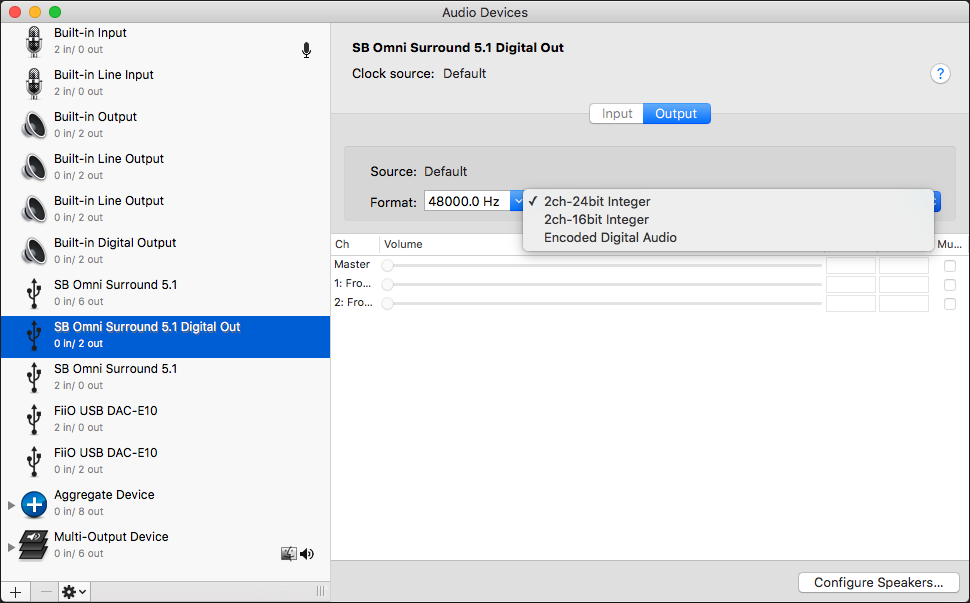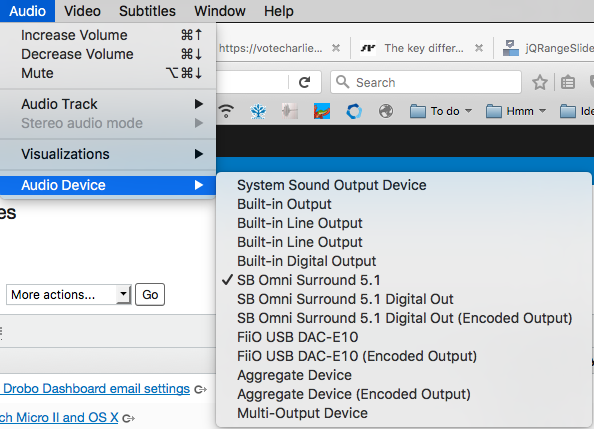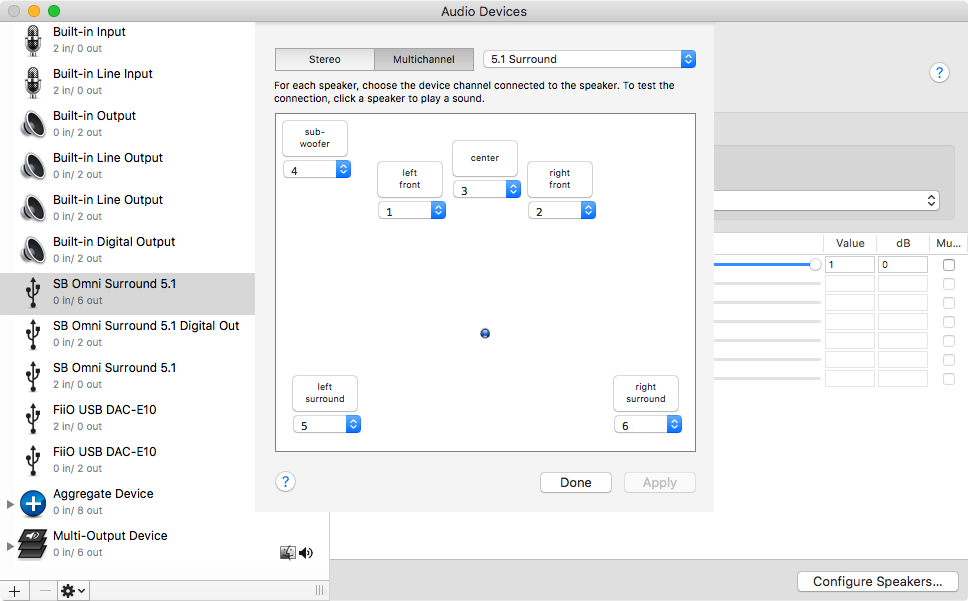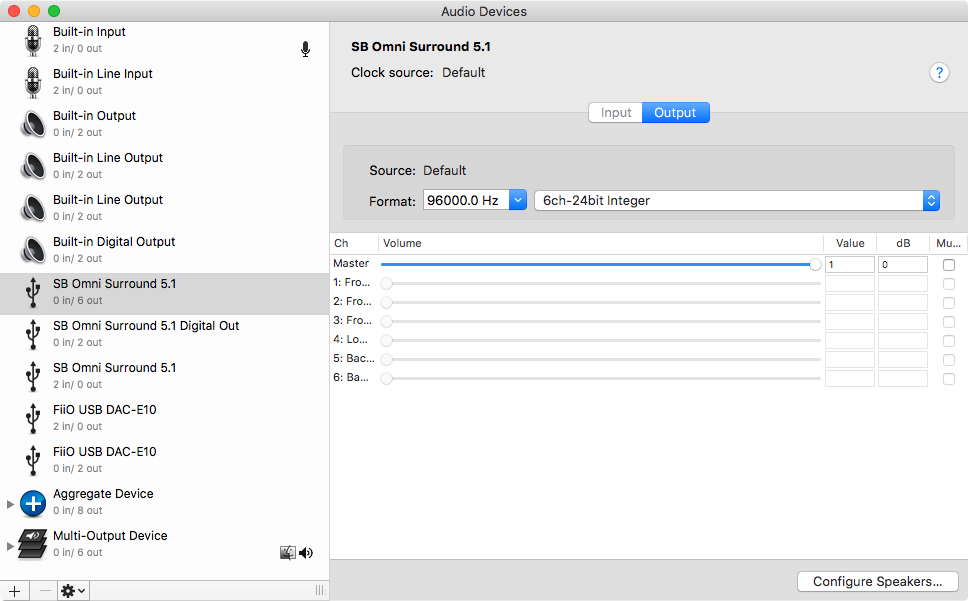Creative SB1560 and OS X
While I haven’t found a great solution for optical digital surround sound on OS X, I’m accepting my current setup. Using an external sound card device, I am feeding three separate audio cables into my surround speakers, and everything seems to work reasonably well now.
I wrote at length about the struggle to understand whether it is even possible to have digital surround sound on a Mac anymore. I tried a USB optical port to see if my OS X setup was the problem, but that didn’t work on a stock MacBook either.
Finally, I tried the Creative Sound Blaster Omni Surround 5.1 USB Sound Card SB1560 since I saw it in some screenshots of other people’s Audio MIDI Setup utility, and it had an encoded digital audio option. I found that indeed I did get that option, too, but that alone did not solve my problems.
I wasn’t able to get VLC player to output surround despite Audio MIDI Setup being set to “Encoded Digital Audio”, though VLC player did finally show the “Encoded Output” option in the Audio Device menu.
Perhaps I didn’t try all the settings combinations as I’ve gotten quite tired of this, but it seemed I was only going to be able to get two channel audio over the optical cable using VLC player. After some research, I think this is another thing that works on Windows but not OS X with the specific device. Just as with the Turtle Beach Micro II (website, Amazon) USB adapter, the Creative Sound Blaster SB1560 marketing material described what I wanted but for Windows only:
Sound Blaster Omni Surround 5.1 features Dolby® Digital Live*, an advanced audio technology that delivers 5.1 discrete channels of vibrant surround sound for your digital entertainment, via a single cable.
* For Windows only
But the other reason I purchased the SB1560 is it has a backup option: three stereo ports for direct six channel analog output. Using this option, I can now output proper six channel audio from VLC player while playing movies that have surround tracks. I first configured the speaker arrangement in Audio MIDI Setup. I set the format to 96Khz-24bit, though I’m not sure that’s required. It’s what my speakers support, at least. Then set VLC to play from “SB Omni Surround 5.1” (not the “Encoded Output” option).
This seems to work fine now.
- When I play surround sound movies and certain
.flacaudio files, I set my Logitech Z-5500 speakers to 6 channel direct input mode. The center channel seemed a bit overwhelming, so I turned it down a tad in the controls. I do wish movies put some speech in the left and right channels as well, as I have those speakers mounted to the sides of my projection screen, and I did like before how the voice seemed to come from the center of the screen. Now it pretty obviously comes from below, but I’m adjusting it. - When I play normal music from Spotify, I leave the Z-5500 on 6 channel direct input, but since audio then only goes to the left and right channels, I change the effect to “Pro Logic II Music”, making it utilize all the speakers despite a stereo signal.
- Either way, I cannot control the volume or even mute from within OS X anymore, or from the Creative device. I sort of understood this when I was using the optical cable to transmit and encoded digital stream, changing the volume of which would require decoding and recoding. Now that I’m using the six analog channels, I don’t fully understand why I can’t change the volume from OS X. It seems VLC player must be decoding the surround audio and sending the six separate streams, but maybe not. In any case, VLC itself can control the volume, so I’ve resorted to using my wireless mouse’s scroll wheel to control volume during a movie.
And on the seventh day, he rested.