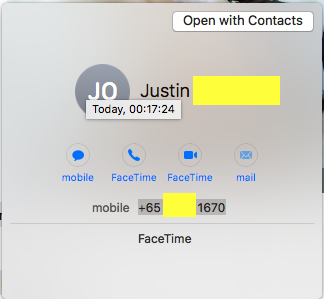Apple frustration: Copying contact info impossible in Messages
When I message a new person using Messenger, I frequently want to copy and paste the phone number elsewhere once I have begun talking. This is maddeningly difficult and requires me to either copy and paste the number before I hit enter upon first entering it, write it with pen and paper or fully open the Contacts app and locate the contact and number.
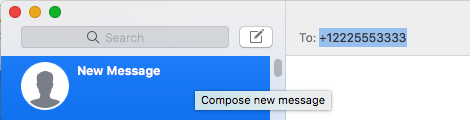
Upon first entering a number, you can select all, copy and paste just fine, as long as you do it before hitting enter.
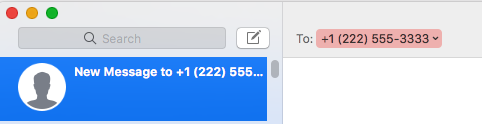
Once you hit enter, the editable number becomes static, and you can no longer highlight and copy any part of it.
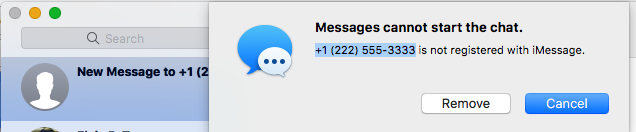
This is a dummy number and does not correspond to an iMessage user, hence the error message. Ironically, you can highlight and successfully copy the number in this message, but that isn't very helpful since I would usually be dealing with a real person and wouldn't get this error.
Once a conversation is started, it gets more difficult. You would think you could highlight and copy the number directly in the “To:” line, but you cannot. Same goes for the contact name if you’ve saved a name. Double clicking the number or the contact name produces a little popup with the contact info. You would think you could copy the info easily, especially since you can highlight portions of it. But the copy function does not work at all here either.
As if that weren’t silly enough, users are further insulted when they attempt the next best option: manually retyping the number. As soon as you click off the Messages window, the popup disappears, so you can’t even refer to it when typing the number elsewhere. You need to rely on your memory or write the number down on physical paper. Alternatively, you can open the Contacts app and find the number, but that only works if you have actually saved the contact. If you haven’t, at least the number is visible for you to manually retype. So many steps when it could be so easy.
macOS Sierra Version 10.12.2