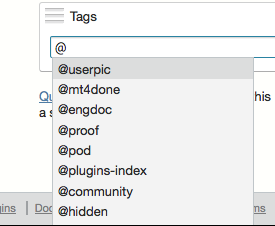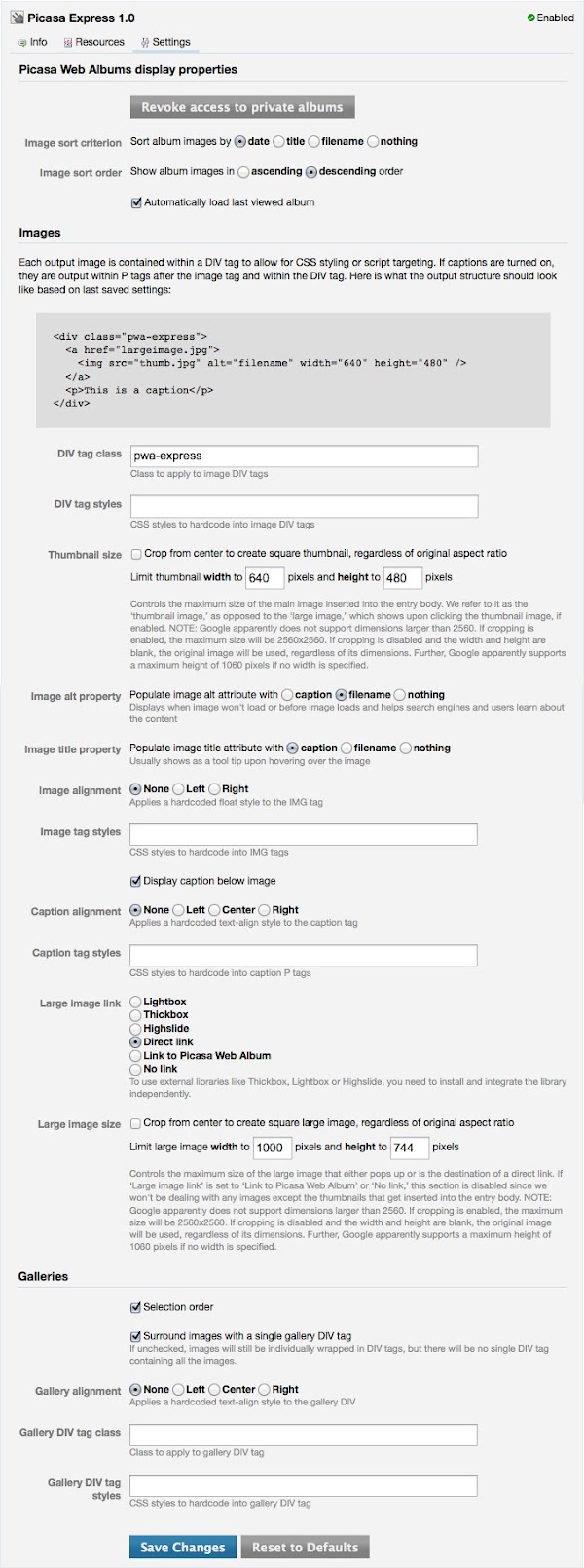To improve the readability of the body text in my posts, I use Markdown as much as possible. When uploading and inserting images using Movable Type’s editor, the result is a jumble of image tags all on one line containing extra information I don’t need. I finally took 10 minutes to fix this, making it output Markdown instead.
Read more
You can of course handle page not found errors entirely outside Movable Type by doing nothing or creating a static error page and pointing to it with your web server’s ErrorDocument or similar directive.
Or, you can make use of a fancy plugin called Clean Sweep by Byrne Reese and Dan Wolfgang that logs errors and allows you to redirect them to their correct pages. It also attempts to guess the correct URL if the attempted URL matches the basename of an existing entry, which is pretty slick.
Read more
Anyway, to work around this, you can force the script to read the whole text entered and generate a new drop down by hitting the right arrow to cancel the drop down, and then the down arrow to force the drop down. If you have no tags beginning with "2", you can just hit the down arrow after entering "@" to see the list of private tags.
Read more
I haven’t gone back to see what version of MT this starts with, but this particular setup is a Movable Type Pro 4.37 installation that was upgraded to 5.2.7. Upon publishing an entry, I observed this error screen:
An error occurred
Undefined subroutine &MT::Template::Tags::Entry::_hdlr_entries called
Read more
Movable Type templates can be published in many ways, including "static" publishing upon each entry save, "manual" publishing only when an administrator triggers them, or in the background using the "Publishing Queue". This last option takes some additional setup, but is well worth it.
Read more
Movable Type is an incredibly flexible publishing system that makes it trivial to create output files of any text file format. One common request is to create a Microsoft Excel compatible CSV (comma separated values) spreadsheet of various data from a content management system.
A basic CSV file might look like this:
Name, Birth Date, Death Date
Britney Spears, 1981-12-02,
Albert Einstein, 1879-03-14, 1955-04-18
Justin Bieber, 1994-03-01,
Betty White, 1922-01-17,
George Washington, 1732-02-22, 1799-12-14
Read more
On the off chance this might be useful to someone, here is a sample template to output a CSV formatted file with all the entries in a blog that have duplicate titles. In the first Entries block’s blog_ids modifier, replace the word “all” with a blog ID number, or remove the modifier altogether if you are publishing this template within the blog from which you are exporting entries.
Read more
In certain cases, you cannot select all the Movable Type entries you might want to with a single Entries block.
You can get around this by employing a hash variable to gather all the entry IDs we are interested in, and then using a Loop block to sort them.
Read more
This is an example of how to time processing of a chunk of Movable Type template code
Read more
Today marks my first Movable Type plugin release! I've been working on this on and off for almost a year, so I'm very happy to finally have finished it.
This all started early 2011 when I needed to get my photo blogging workflow nailed down for my impending trip to Buenos Aires. I reluctantly decided to port my Movable Type installation over to Wordpress since there were many more plugins available. Particularly, there was a plugin that made it super easy for me to post photos hosted on Picasa Web Albums, which I was already using. I got a basic WP install up, moved all my content from my MT system, and that was that.
Read more
This template will output content from a blog in the Movable Type export format, which you can use to import into another MT install or perhaps another system.
Read more
In Movable Type templates, you can use the AssetThumbnailURL tag to generate a thumbnail of an image asset in the system.
Read more
This is a quick and dirty solution for use in Movable Type templates, but it should work!
<?php
$body = <<<EOT
<$mt:EntryBody encode_php="here"$>
EOT;
preg_match_all('#<p>(.+?)</p>#is', $body, $matches);
switch(count($matches[0])) {
case 0: break;
case 1: echo $matches[0][0]; break;
case 2: echo $matches[0][0].$matches[0][1]; break;
default: echo $matches[0][0]."<p>".$matches[1][1].' <a href="<mt:EntryPermalink>" class="actionlink">Read more »</a>'; break;
}
?>
Read more
Well, after many hours of work, I am pretty much done installing Movable Type! In fact, you are looking at it right now!
Read more