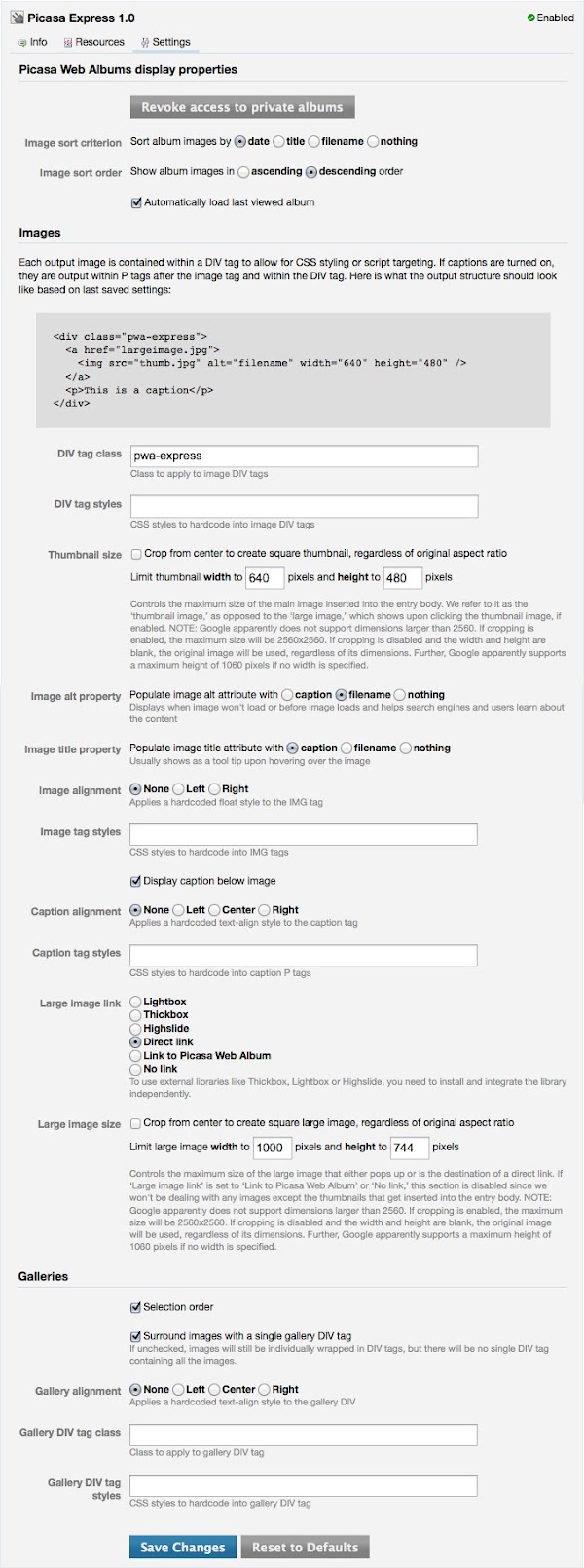Picasa Express 1.0 for Movable Type released
Today marks my first Movable Type plugin release! I’ve been working on this on and off for almost a year, so I’m very happy to finally have finished it.
This all started early 2011 when I needed to get my photo blogging workflow nailed down for my impending trip to Buenos Aires. I reluctantly decided to port my Movable Type installation over to Wordpress since there were many more plugins available. Particularly, there was a plugin that made it super easy for me to post photos hosted on Picasa Web Albums, which I was already using. I got a basic WP install up, moved all my content from my MT system, and that was that.
Well, over the past almost two years, I’ve gotten very frustrated with Wordpress. Mostly I hated the slow page load times and the clunky templating that I didn’t have time to learn. So I basically let my blog languish for far too long, and needed to do something about it.
I decided to “port” the plugin I was using for Wordpress, Picasa Express x2, to Movable Type. I must have been delusional when I was thinking it might be easy. I had the basic settings screen set up fairly quickly, but then there was authentication with Picasa Web Albums, integration with Movable Type’s interface, adapting the existing JavaScript and more. Little did I know I would end up changing a lot of the functionality and would need to rewrite almost everything. I probably would have been better off starting from scratch instead of trying to adapt the inspiration plugin. I also had several monthslong gaps in development, causing me to spend way more time than I should have reviewing each time I picked it up.
Overall, I had to learn quite a bit about Wordpress’s plugin architecture, then convert or rewrite all the PHP to Perl, and of course rework everything to integrate with Movable Type. Then, contending with all the breaking changes between versions of Movable Type made things even more fun. And more than 2,000 lines of code later, it’s ready!
Here’s a screenshot of the lovely settings screen. You can see there are tons of options for configuring the output just about every way I deemed useful. ;-)
I am maintaining the plugin on Github, so please go there to see the latest release notes and installation information: https://github.com/CNG/mt-plugin-picasa-express
Or you can download it right away.