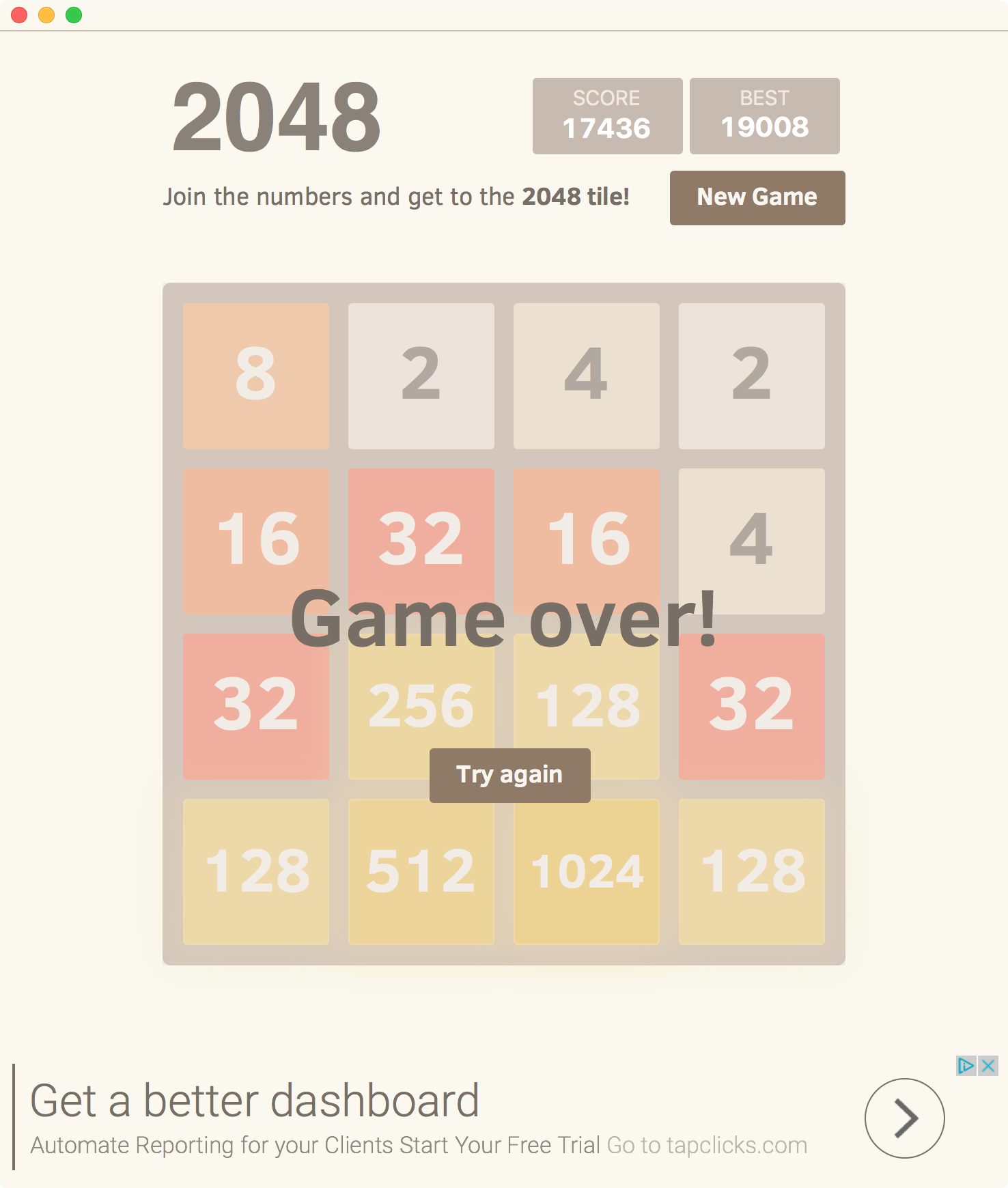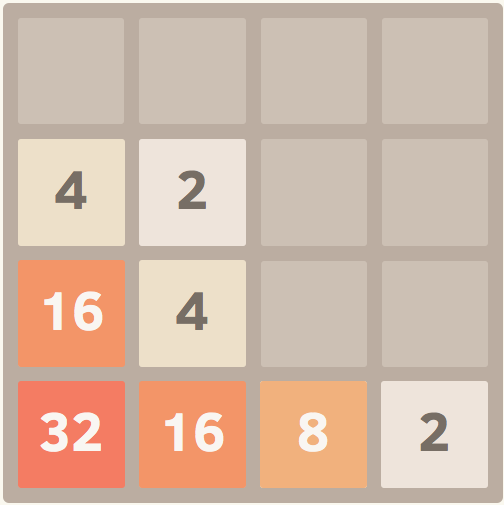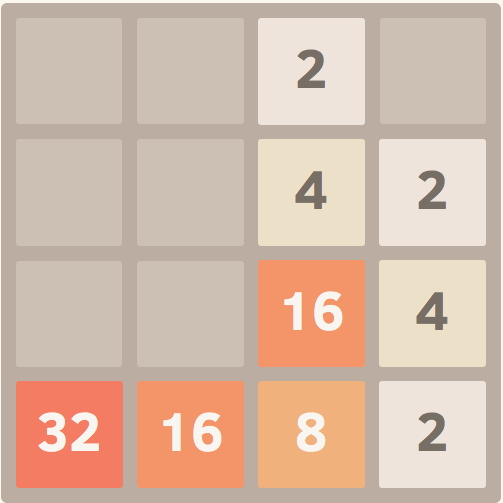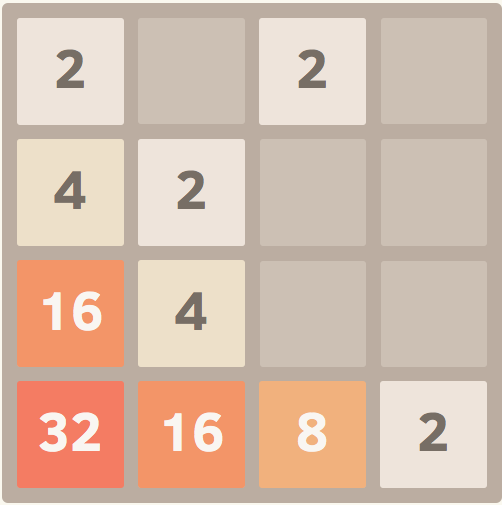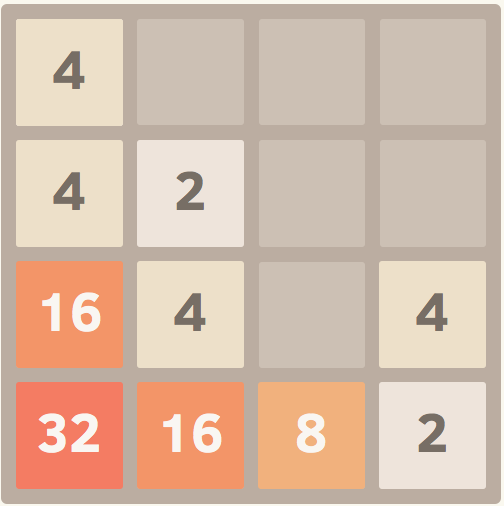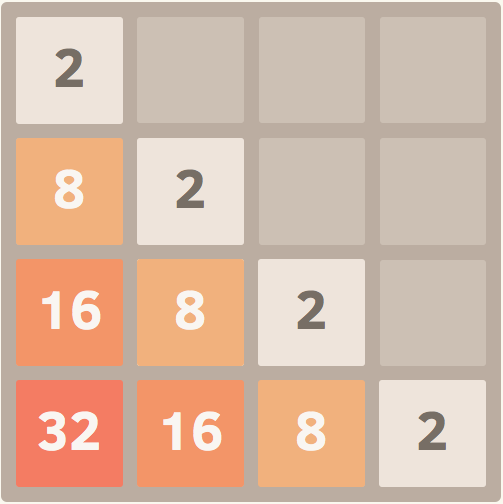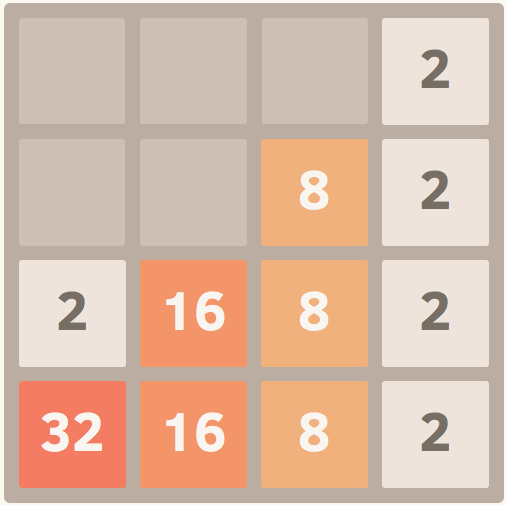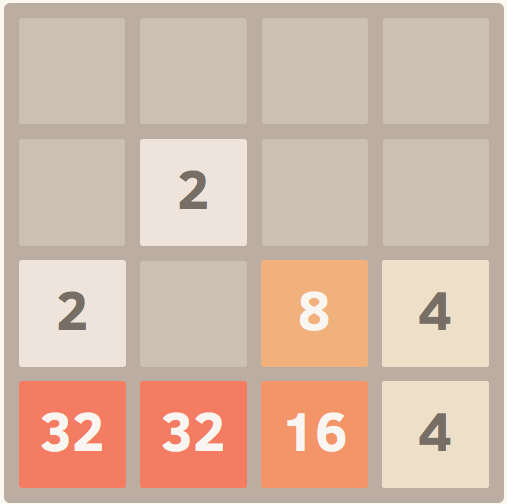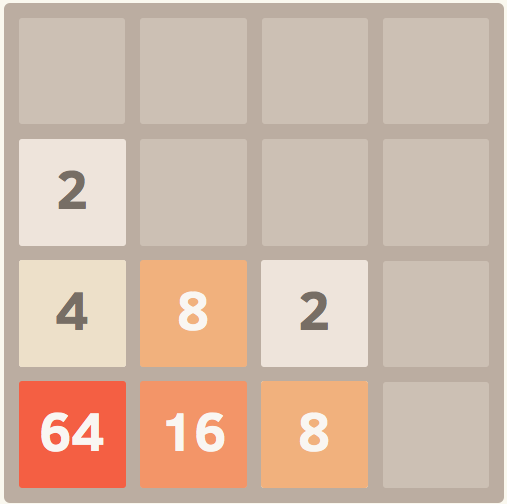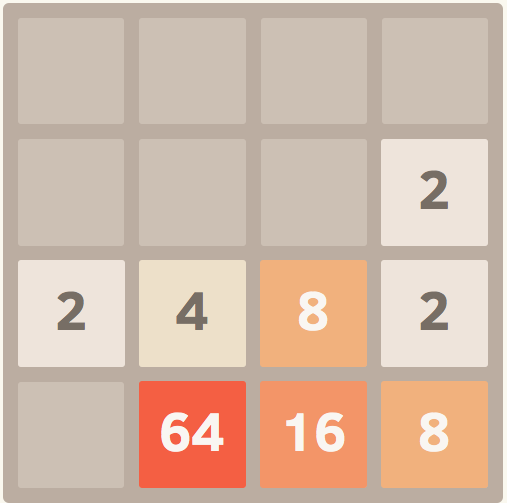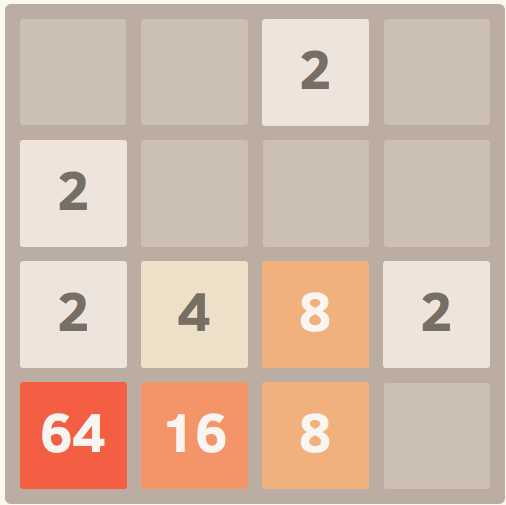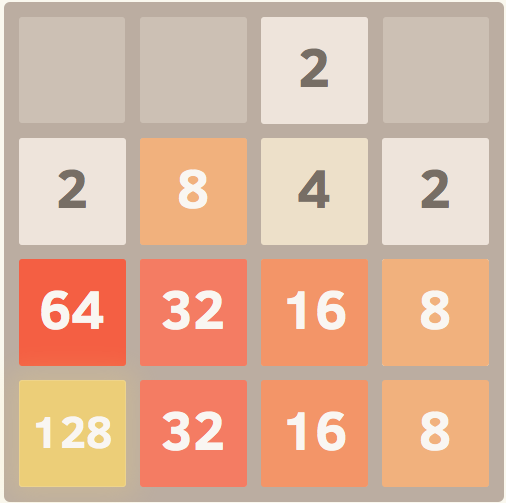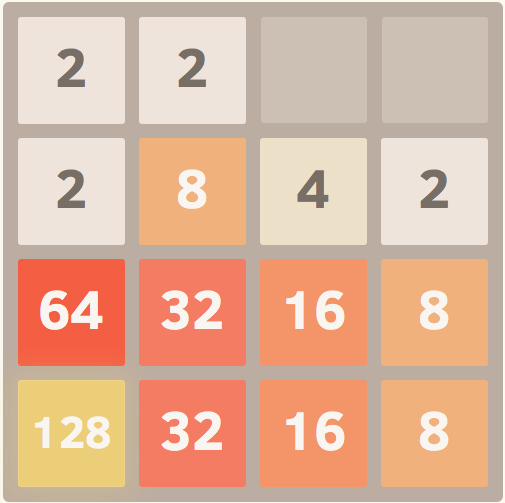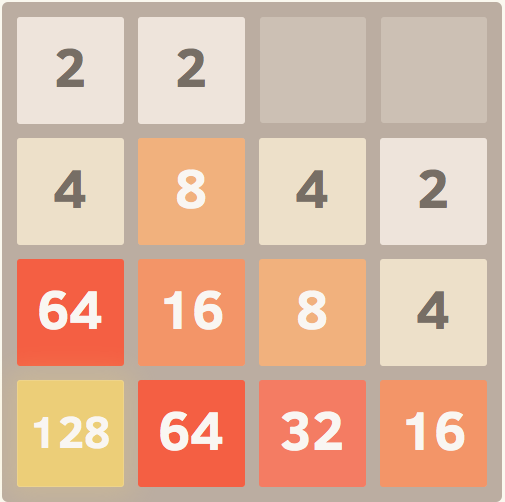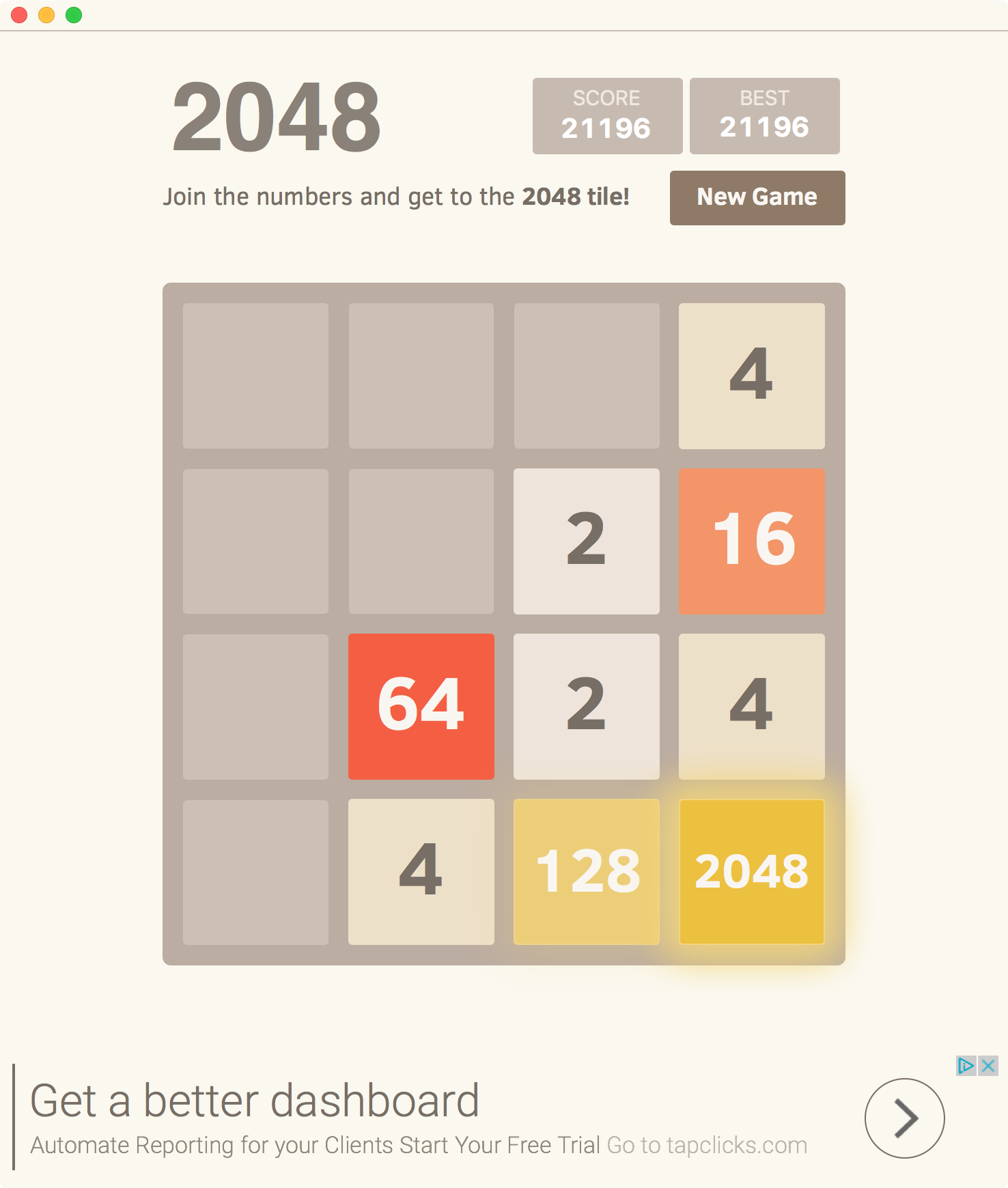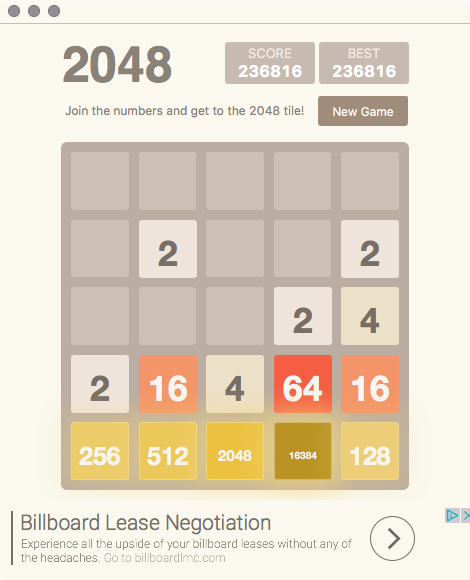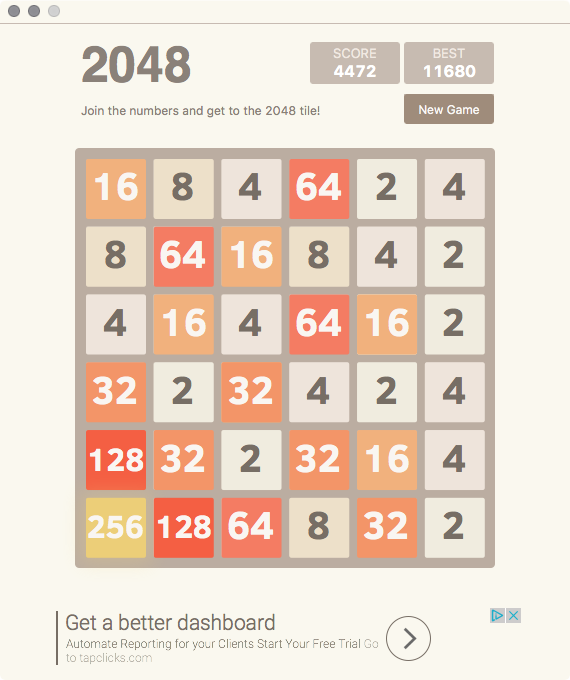Brief addiction to 2048 game
I don’t know what came over me the other day, but I looked at the popular apps for macOS Sierra, and I downloaded the game 2048. It looked simple and thus I thought it would be a quick diversion. Oops.
For the first few rounds I was bumbling around with no strategy. Eventually I realized I should not be moving the blocks any which way, but rather I needed to systematically build bigger blocks in a certain corner, or at least along one side. I probably played for a few hours on and off over the next few days, and I consistently got scores in the 10,000 to 20,000 range. I usually failed after getting a 1024 block, but ran out of space before getting 2048.
Since the app is apparently so popular, I figured there must be discussion and strategies, so I searched “2048 strategy“, and saw the top result was “The definitive guide to winning 2048“. Probably what I needed!
Only, the guide wasn’t helpful at all. It is very basic, and it even claims a special “Mancini technique”, humbly named after the author’s friend, that seems to me as obviously the only way to play. I’m curious what scores people get normally such that the guide would help them improve, but something tells me my scores were already higher. (That sounds so pompous.)
The guide explained winning as follows:
- Build numbers side to side
- Collapse upward
- Focus on a corner
- Build chains
- Be lucky
- Never, ever, ever swipe down
The guide does not acknowledge the game can be played any direction and leaves me wondering if the author even realizes that. I had instinctively been “swiping down” (actually hitting the down arrow key, since I am playing on a laptop) from the beginning, but I am guessing the author was instinctively swiping up, and that is reflected in the worldview of the guide.
The steps are mostly not helpful.
The “build numbers side to side” becomes obvious strategy as it’s the only thing you can do after you’ve already hit down (or up) till you can’t anymore. This could be rotated 90 degrees to become “build numbers top to bottom” if you thought of the left or right side as the primary block accumulation location.
The middle two steps are the most insightful, and the list could probably be reduced to those alone. In my experience, focusing on a corner results leads to building chains ( of 8-16-32-64, etc., blocks in a row) automatically.
The last step, again, might be completely wrong if you, like me, have been using the bottom as the goal area and primarily swipe down. In that case, you would “never ever” swipe up. But, sometimes you have to. So again, the guide is pretty bad.
My way
I didn’t intend to make a guide, but rather wanted to write a quick journal about playing the game. But, since my criticisms are hard to understand without some graphics, here is some basic explanation of how I do it and then some examples.
- Start swiping toward a corner, building larger and larger blocks along one edge.
-
Once you reach the end and have four blocks along an edge, switch corners such that you zigzag with each layer.
-
Avoid blocking smaller blocks unless they will definitely collapse, such as a 4 on top of a 2 on top of a 2.
Example 1
Focusing on the bottom left corner, I swiped down and left until I couldn’t anymore.
Then I had to swipe right one time.
This gave me a 2 block at the top, thankfully not blocking the 16 from going back to the edge. I swiped left to resume building the lower left corner.
I prioritize swiping left instead of down when I can combine two 2s. If I swiped down, I might end up with a 4 next to that 2 at the upper left corner, which would be more difficult to deal with.
I continued building the corner till I got stuck.
Then I had to swipe right one time, which unfortunately put a 2 blocking the 16 from going back to its place. In this case, the 16 and 8 and 2 blocks all lined up nicely, allowing me to swipe down and not worry about the 16 not going back to its place.
Then I got a 2 in such a place I could either swipe down or left.
Down would make sense because the 4s would combine to an 8, and then I could swipe right again and combine the 8s to a 16, and then swipe left a few times to get a 64 and 32 on the bottom left corner.
If I swiped left, like I did in this example, I could combine the 2s to make a 4, but there is a good chance I would get stuck again fairly soon. In this case I got a new 2 block, but then nothing else could combine, and I needed to swipe right to get a new block somewhere.
I got a 2 that almost blocked the 64 from returning to its spot. I swiped left to protect it.
Then I could resume building toward the lower left corner.
Example 2
Once you fill the board most of the way, you need to pay close attention to the 2s and 4s. In this example I got a 2 at the top that I could either combine with the 2 on the right or the 2 on the left. Probably either would be fine, but I opted to swipe left because I did not want to risk getting a 4 that would block the 2 on the left.
Be careful to not carelessly swipe left which it would create a 4 that would block the 2 under it. Sometimes this is unavoidable, but you can usually get out of such cases since the blocks on one level should be pretty similar, giving some wiggle room.
My first 2048 block
Once I decided to try alternating my target corners from left bottom to right bottom to left bottom, I was able to collapse a few more blocks than I otherwise would have. After just a couple of tries, I managed to get a 2048 block before running out of space.
Other versions
There is a web version of 2048 as well hosted on Github.
The Mac App Store also has a 5 sided and 6 sided board version of the game.
The 5x5 one provides enough extra space that it’s gotten tiring playing. On my first try, I am up to a score of 236,818 and my largest block is a 16384. It’s going to be a very long time before I get stuck on that one.
I briefly tried the 6x6 version, which is interesting, but too random for my taste. Since the 5x5 takes forever, the 6x6 would probably take forever squared, so the developer adds several new blocks with each swipe instead of just one. This makes it much harder to prevent what would have otherwise been rare blockages of smaller blocks by larger blocks.