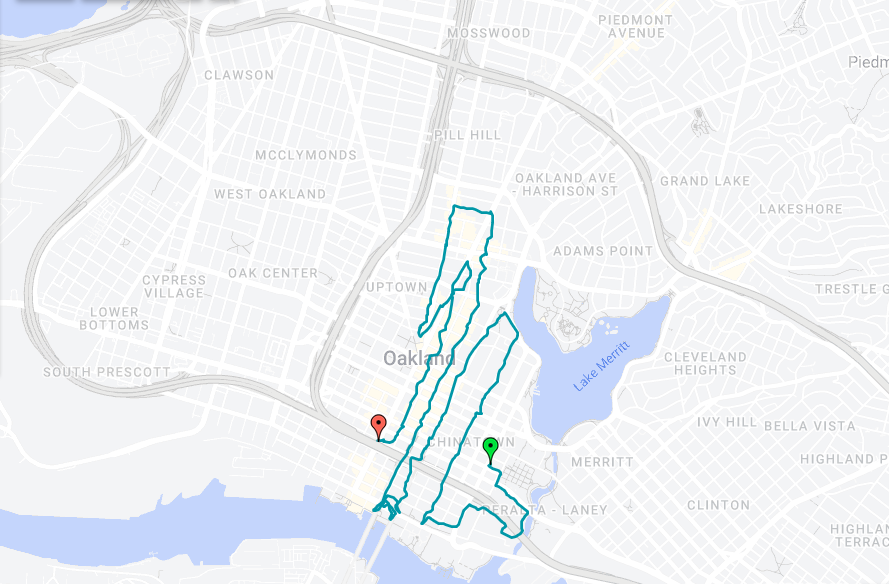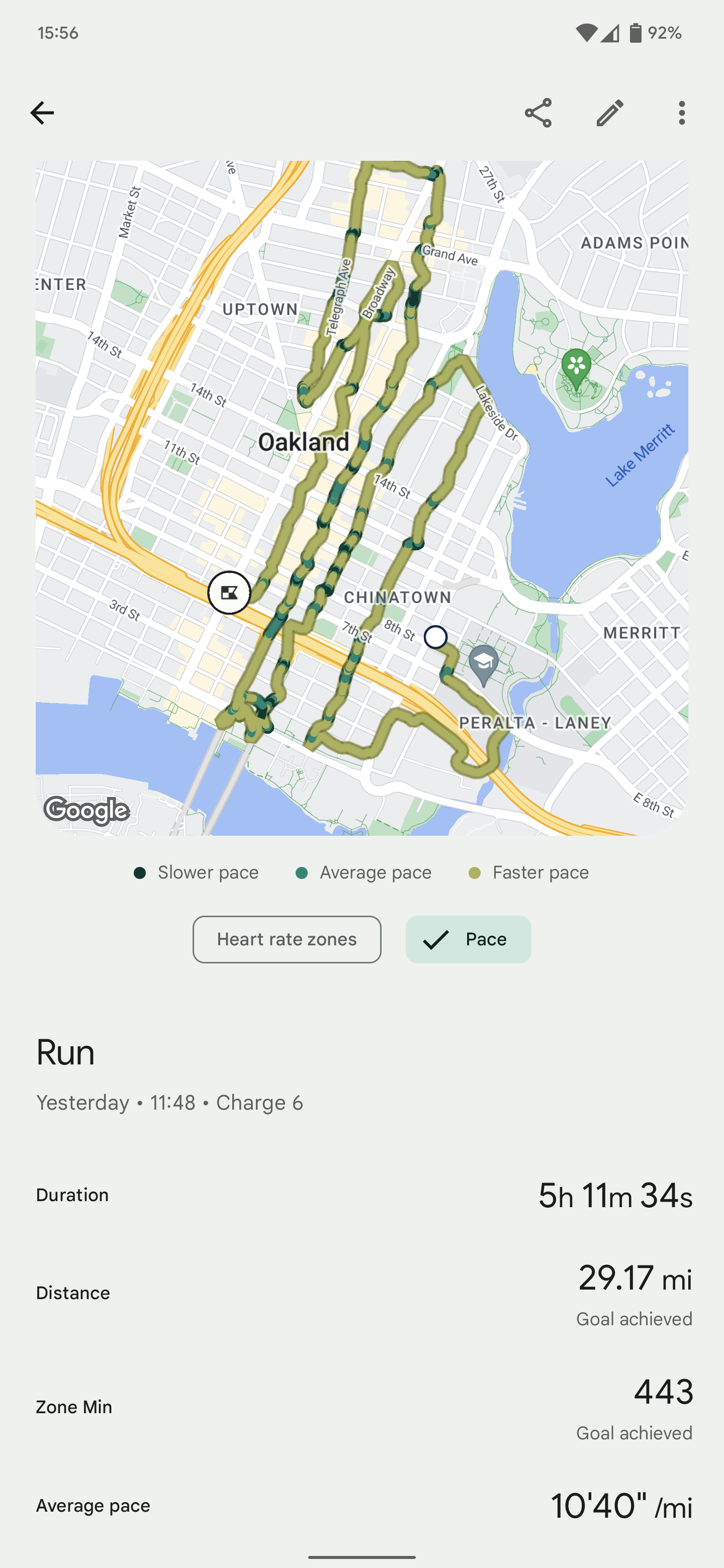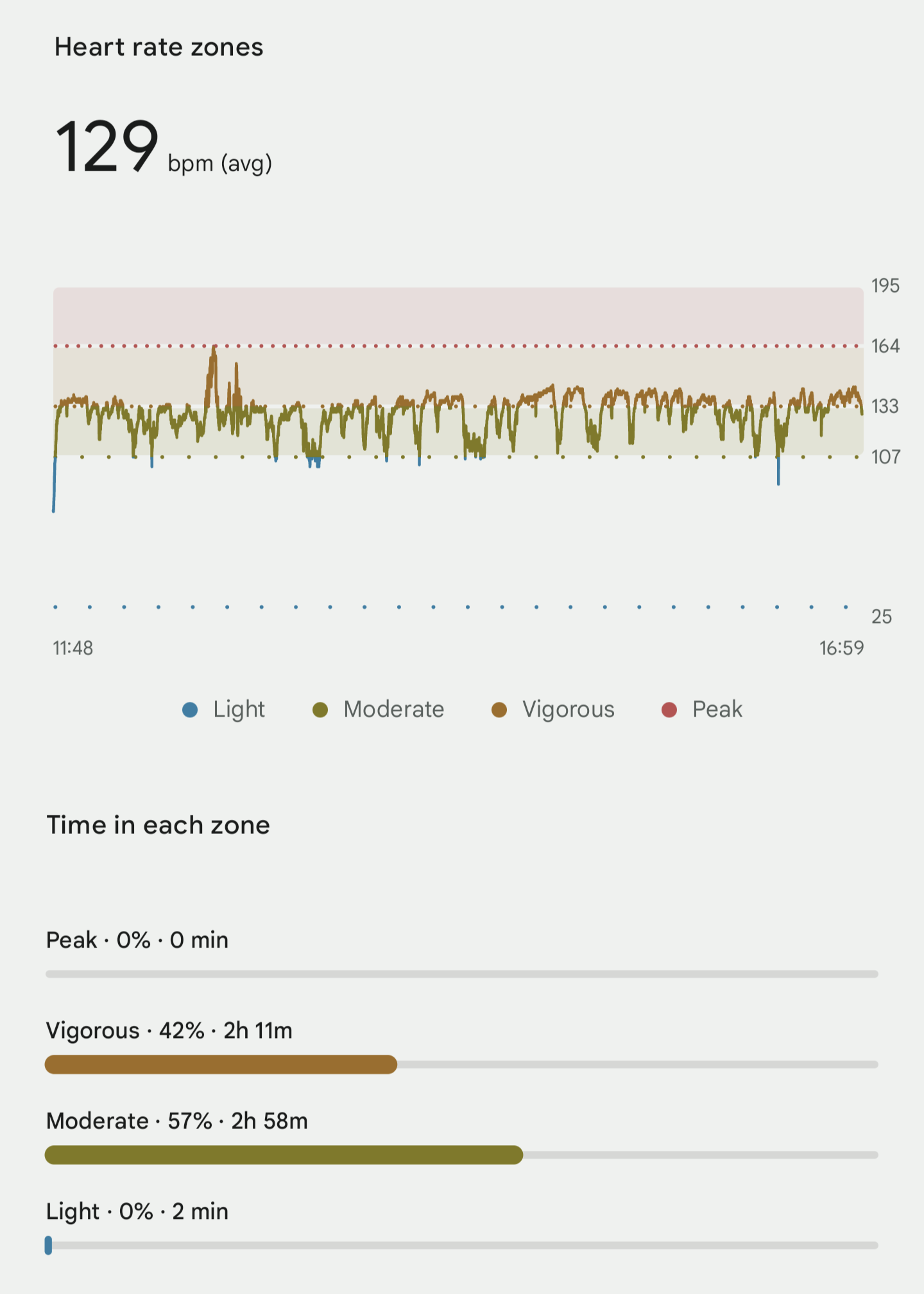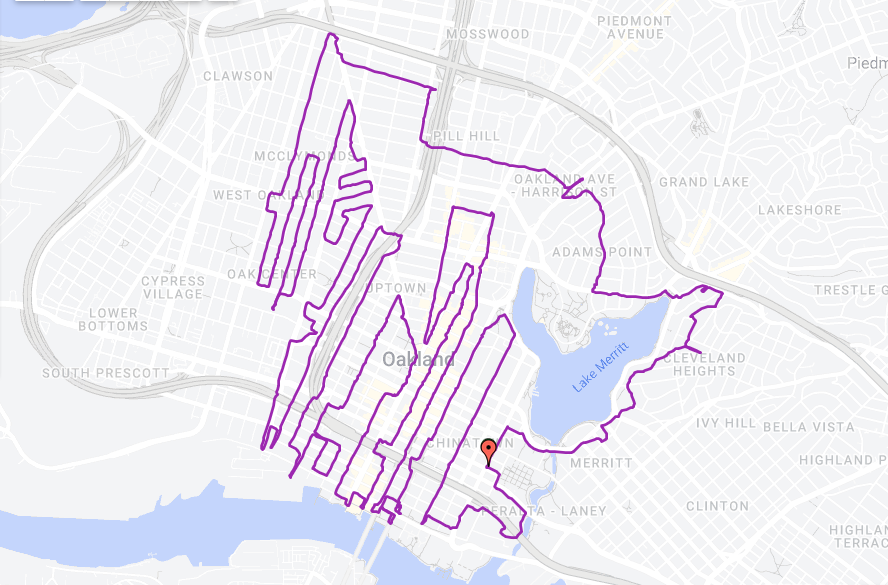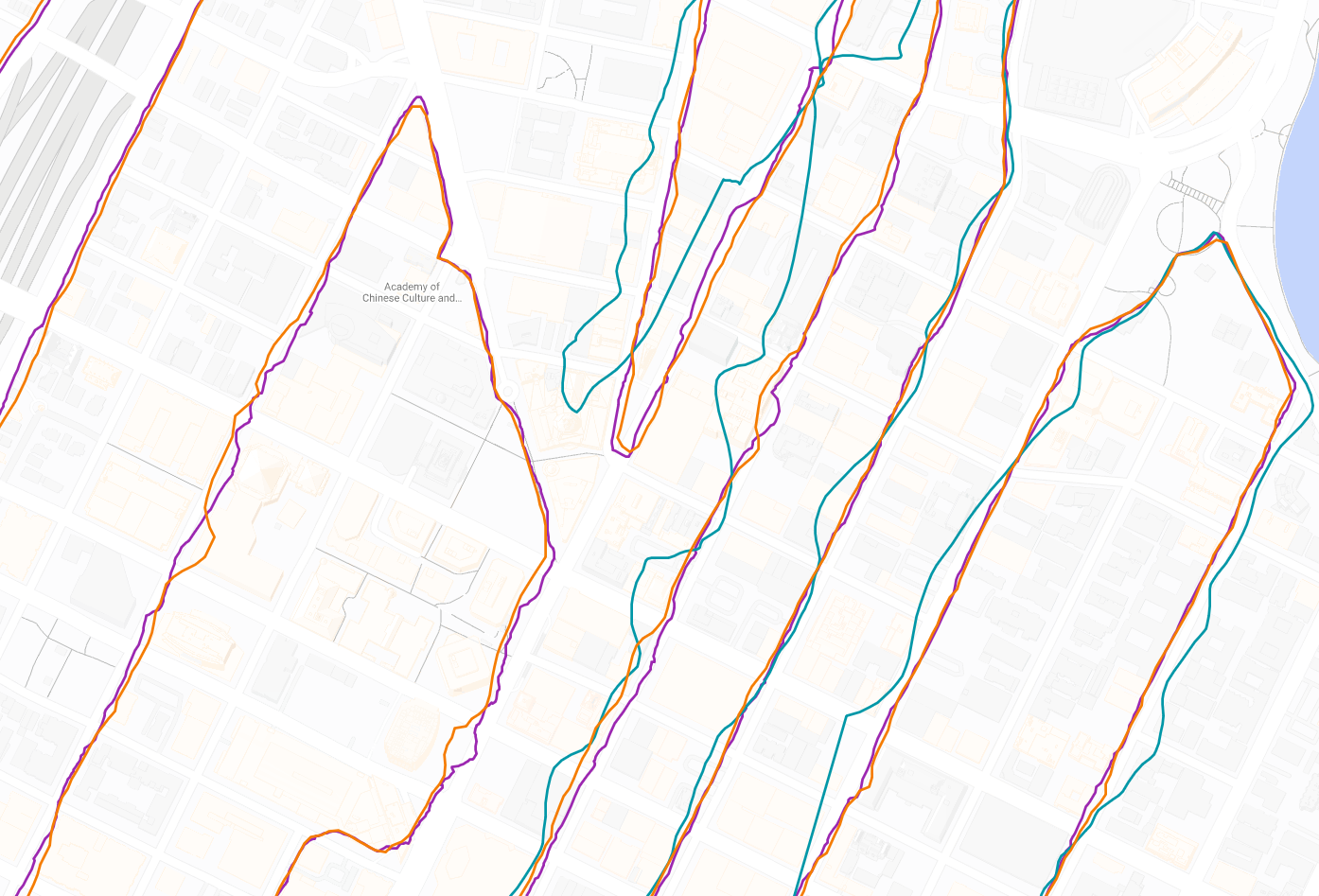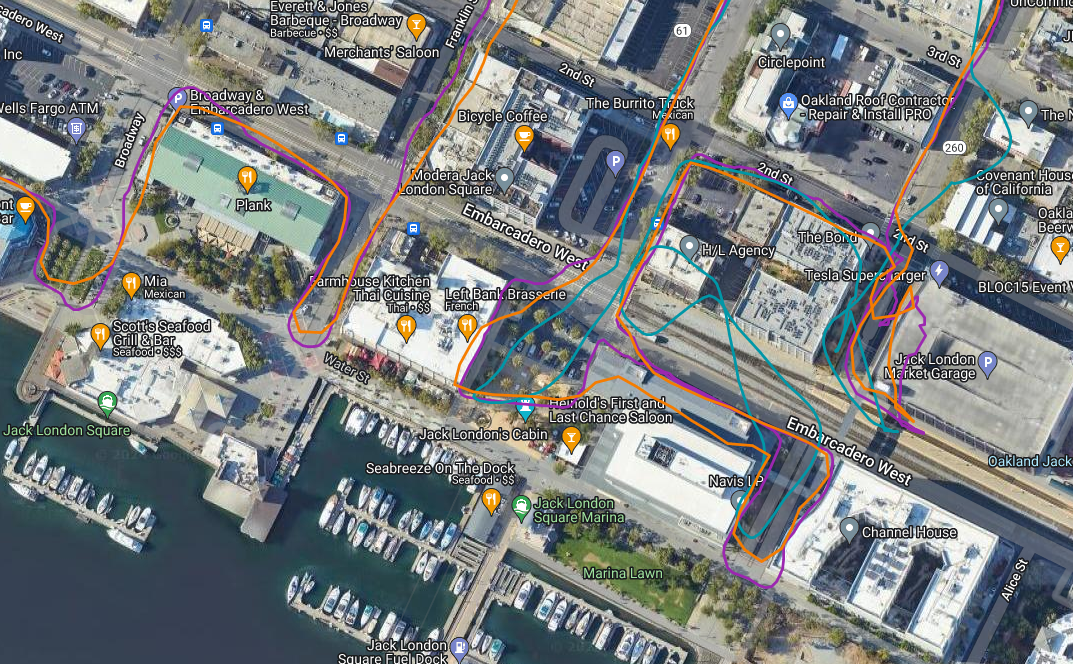Not perfect downtown but another GPS win for Garmin 67i
Yesterday I did a fairly long run in downtown and west Oakland past some slightly taller buildings than in my first set of GPS comparison tests last month. I’m glad I had the Garmin 67i for this one, not only because its track logs were the cleanest overall, but because both my Fitbit Charge 6 and Pixel 6 Pro Runkeeper app had problems preventing me from having a complete tracklog. At least this put me over 55 percent completion for Oakland for my running every street project!
Runkeeper on Pixel 6 Pro crashed again midrun
I’m still trying to understand why my Runkeeper keeps failing partway through runs. I previously thought this was due to my sweaty vest accidentally pressing buttons when the screen turned on due to fancy Android proximity or vibration settings that would normally wake the screen when it thinks you are tapping it. But I finally completely disabled the screen wake such that it requires pressing the power button to wake, but I am still having issues. I suspect this is happening due to the app crashing after I use the camera, because it seems like the tracks stopped around when I remember taking a photo. But I have been consciously trying to make sure the Runkeeper app is still running after I take a photo and turn the screen off, but it still happened again yesterday.
Fitbit Charge 6 worked, but app unable to show entire track
The Fitbit seemed to work well in that it kept tracking for the whole run. Indeed I was pleased to see at the end the battery still had 75 percent remaining after starting full, using the device’s internal GPS.
But I could tell the track was likely jumping around significantly, as it recorded 29.17 miles when my planned route was about 26.3 and I only slightly detoured in two places.
And then much worse, when I opened the activity in the Fitbit app, the track appeared to be cut off around the 8 mile mark. I hoped this was just a display issue with the app, which Google has been destroying since they bought Fitbit a few years ago. But I downloaded the TCX file from within the app, and found it was the same, cutting off after around 8 miles of points. Note I would normally look at these exercise maps and download the TCX files via the website, but Google killed the Fitbit website just this past week. I therefore have no idea if the problem is with the Fitbit Android app, or some corruption with the file, or something else. Clearly somehow Fitbit does know the full ~30 miles of activity, but I’m not sure where that number is coming from without the data.
I do like having heart rate data from Fitbit at least. I’ll need to find a way to save the HR data in the future and combine it with my Garmin tracks. Or maybe I should use my Polar HR strap and connect that device to the Garmin, which I think I saw is possible.
Garmin 67i worked well, some jitters downtown
The Garmin worked as it should. I was a little disappointed to see the jitters downtown after my super smooth tracks elsewhere in the suburbs, but the jitters were no worse than the Pixel 6 Pro results, and generally better. Most importantly, the Garmin produced a single, full track of the entire activity, unlike the other two devices.
Summary
Granted there were issues, but here are the summaries:
- Garmin 67i
5:12:06, 26.5mi, 607ft up, 591ft down 18721 points - Pixel 6 Pro Runkeeper Part 1
2:32:42, 13.5mi, 98 ft up, 115 ft down 2078 points - Pixel 6 Pro Runkeeper Part 2
2:15:36, 10.7mi, 262 ft up, 262 ft down 1659 points - Fitbit Charge 6
5:11:34, 8.03mi, 4396ft up, 4380ft down 7056 points
The three device track logs are viewable in detail on this Google map: 2024-07-09 26mi run GPS comparison
Here are a couple closeups: