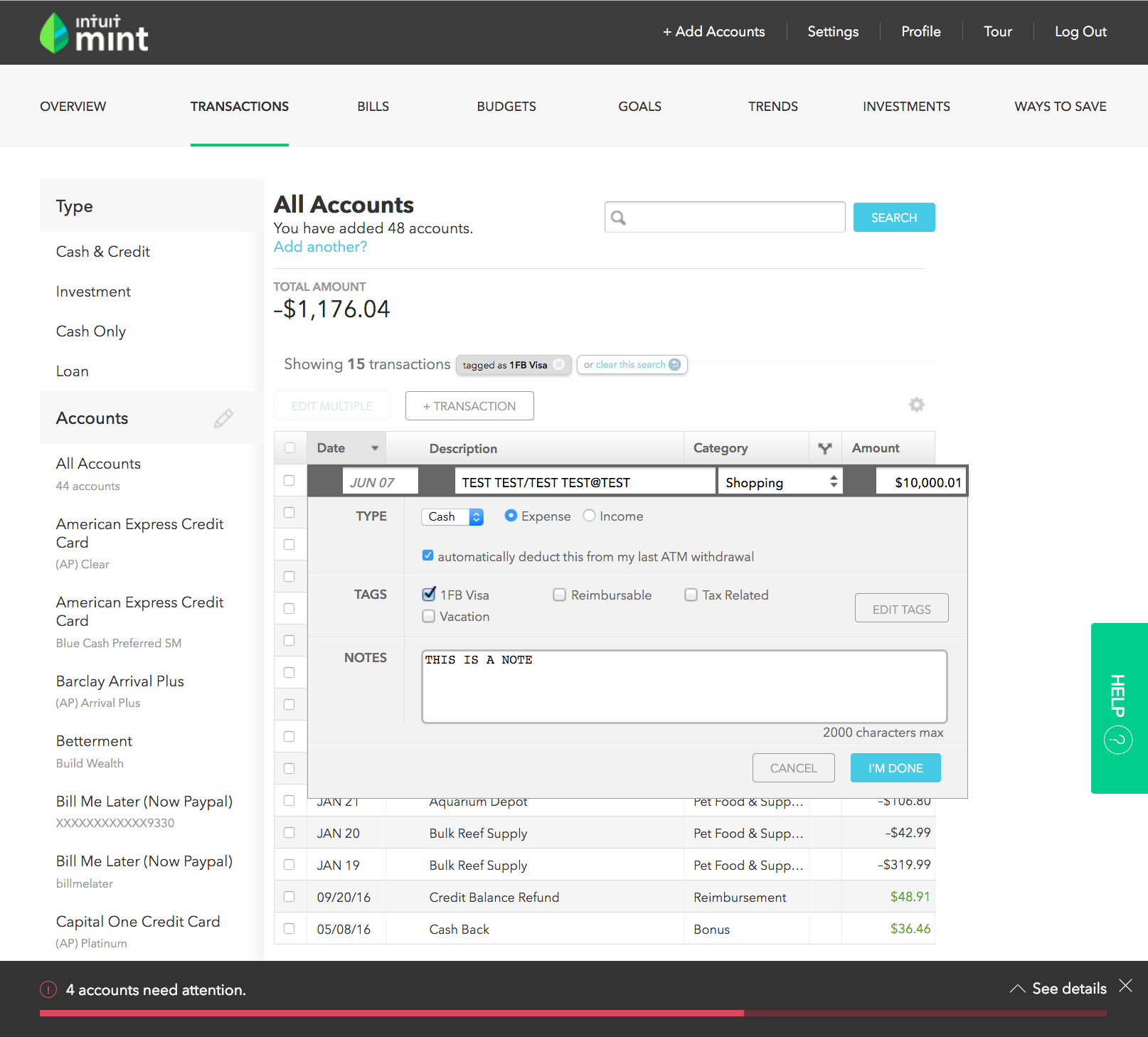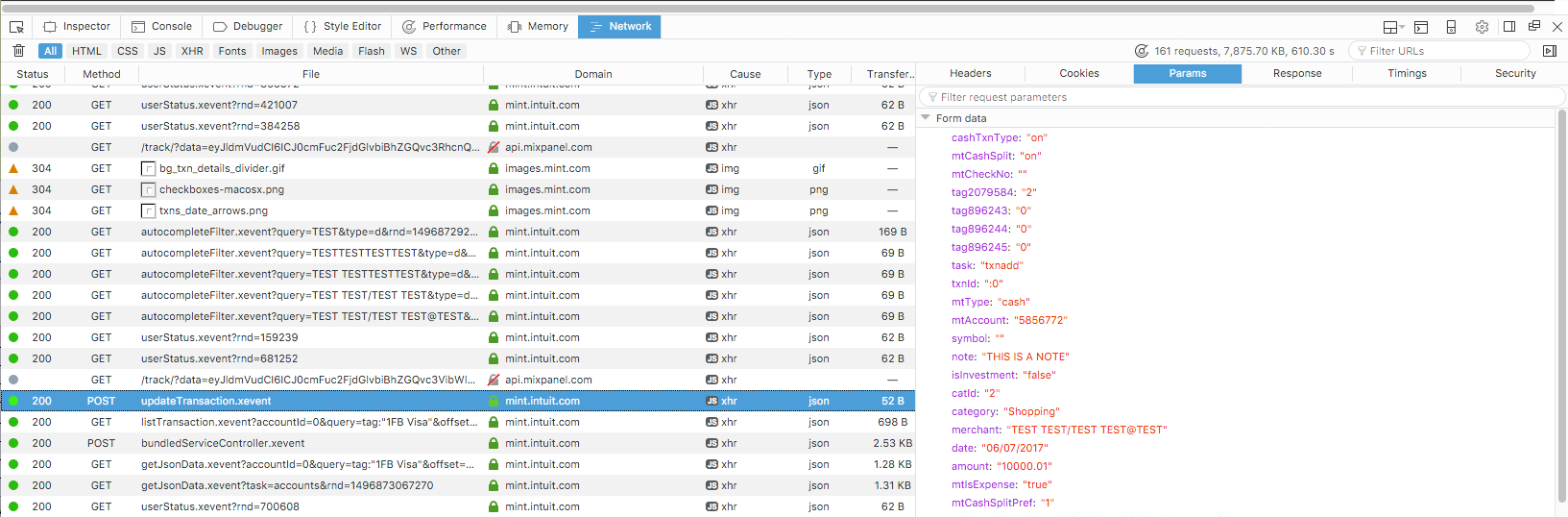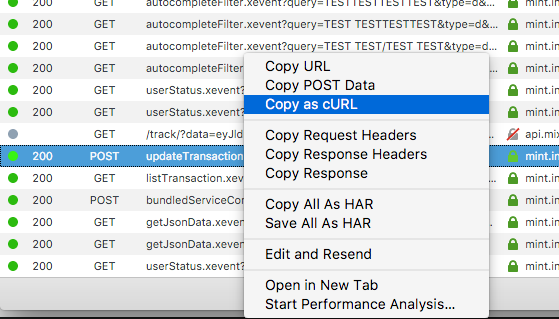Mint batch transaction import hack
Years ago, I started using Mint to aggragate my financial information. The idea made sense, like browser based Gmail made sense compared to using Outlook on the desktop. Mint seemed to be the first free service to connect with most financial institutions. Now there are many such services, and Mint has not managed to resolve any of the usability issues I have experienced all those years. I was about to look for alternatives today till I found a workaround for my latest annoyance: lack of bulk import.
Mint does not integrate with 1st Financial Bank USA, apparently due to the latter’s reluctance or inability to provide secure access to transaction data. As a result, I almost never use the card, but I started to a few months ago. I therefore need to enter all those transactions into Mint manually. Before resigning to my fate, I had a look at the request my browser made to post a transaction manually. It turned out I could edit this request and resubmit it by command line, allowing me to automate adding my transactions.
Procedure
Before I submitted a transaction to Mint using Firefox, I opened the network tools by selecting Tools > Web Developer > Network or pressing Option+Command+Q. Then I submitted the following transaction.
In the network tools request list, I looked for POST requests and saw one to updateTransaction.xevent and clicked on it. Then I clicked the Params tab to see what data was sent. It was clearly the transaction.
I right clicked the updateTransaction.xevent request and selected Copy as cURL.
This gave me the following long string, which I broke up into lines for each parameter here for presentation. Note I also removed the cookie information and an account number and token.
curl 'https://mint.intuit.com/updateTransaction.xevent' \
--2.0 \
-H 'Host: mint.intuit.com' \
-H 'User-Agent: Mozilla/5.0 (Macintosh; Intel Mac OS X 10.12; rv:53.0) Gecko/20100101 Firefox/53.0' \
-H 'Accept: */*' \
-H 'Accept-Language: en-US,en;q=0.5' \
--compressed \
-H 'X-Requested-With: XMLHttpRequest' \
-H 'Content-Type: application/x-www-form-urlencoded; charset=UTF-8' \
-H 'Referer: https://mint.intuit.com/transaction.event' \
-H 'Cookie: ...' \
-H 'DNT: 1' \
-H 'Connection: keep-alive' \
--data \
'cashTxnType=on&'\
'mtCashSplit=on&'\
'mtCheckNo=&'\
'tag2079584=2&'\
'tag896243=0&'\
'tag896244=0&'\
'tag896245=0&'\
'task=txnadd&'\
'txnId=%3A0&'\
'mtType=cash&'\
'mtAccount=...&'\
'symbol=&'\
'note=THIS%20IS%20A%20NOTE&'\
'isInvestment=false&'\
'catId=2&'\
'category=Shopping&'\
'merchant=TEST%20TEST%2FTEST%20TEST%40TEST&'\
'date=06%2F07%2F2017&'\
'amount=10000.01&'\
'mtIsExpense=true&'\
'mtCashSplitPref=1&'\
'token=...'
To post new transactions to Mint, I needed to simply edit the merchant, date and amount items in the string following the last option of the curl command, the --data option. Also, there is apparently a bug in Firefox that results in an erroneous --2.0 in the curl command. It seems this might have been intended to be --http2, but that did not work for me. Removing the --2.0 worked fine.
I created a file 1fb.csv that contained a list of my transactions with the date, amount and merchant separated by a tab (\t) like this:
02/13 10.81 AMAZON MKTPLACE PMTS AMZN.COM/BILL WA 02/13 103.28 AMAZON MKTPLACE PMTS AMZN.COM/BILL WA 02/14 236.07 FOSTER SMITH MAIL ORDR 800-381-7179 WI
Then I wrote a short shell script into which I pasted the copied cURL command in place of <PASTE CURL COMMAND HERE> before making a few edits:
1 2 3 4 5 6 7 8 9 10 11 | |
I removed the --2.0 as mentioned and then replaced the merchant, date and amount with the variables such that ...merchant=...&date=...&amount=...& became merchant='$merchant'&date='$tdate'&amount='$amount'&.
I saved that as mint.sh alongside the CSV and made it executable and ran it: chmod +x mint.sh; ./mint.sh
For each success, cURL output {"task":"txnAdd","mtType":"CASH"}. To my delight, all the transactions showed up in Mint, accessible by the 1FB tag I set up for these transactions and used for my initial manual add.