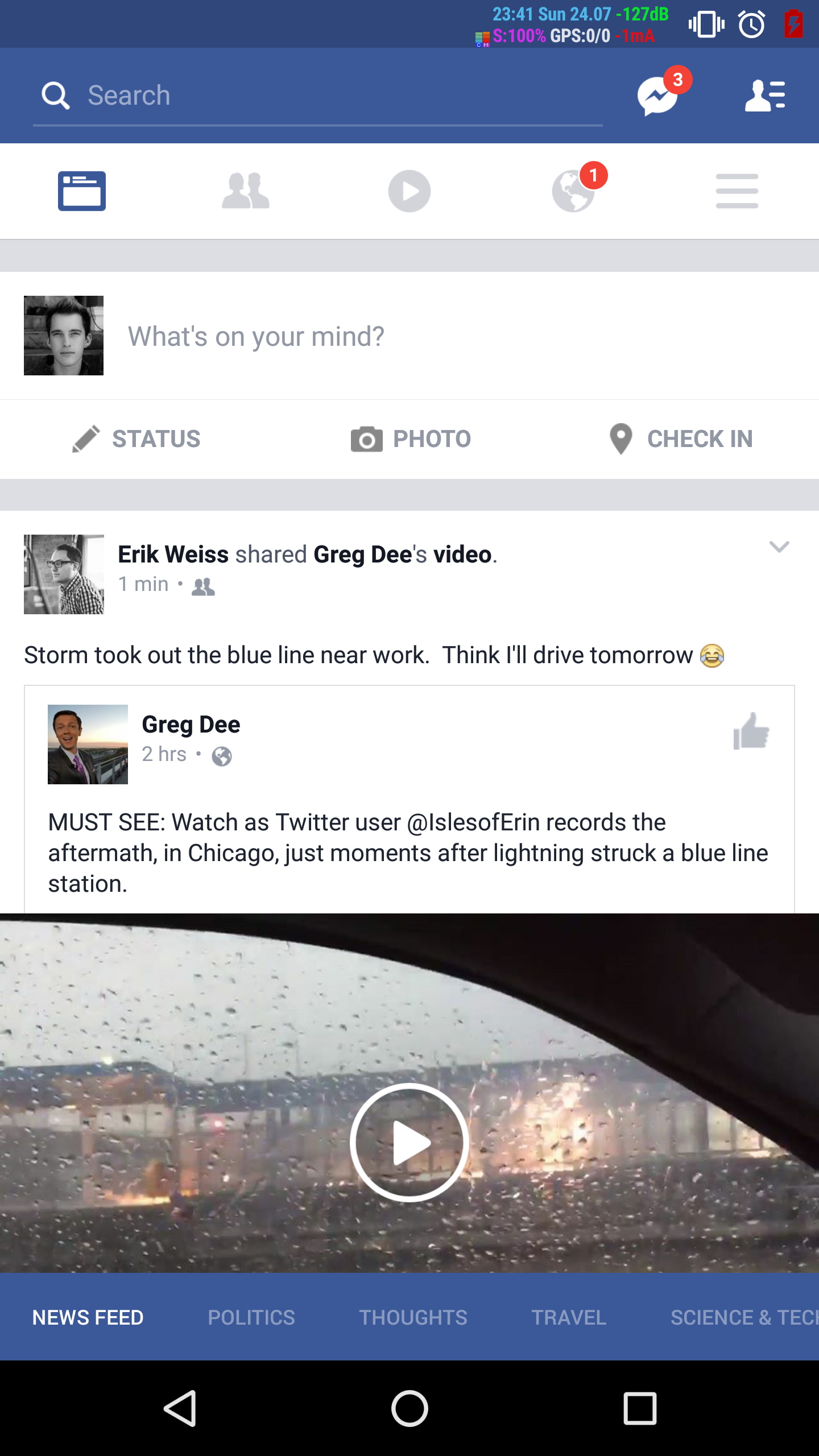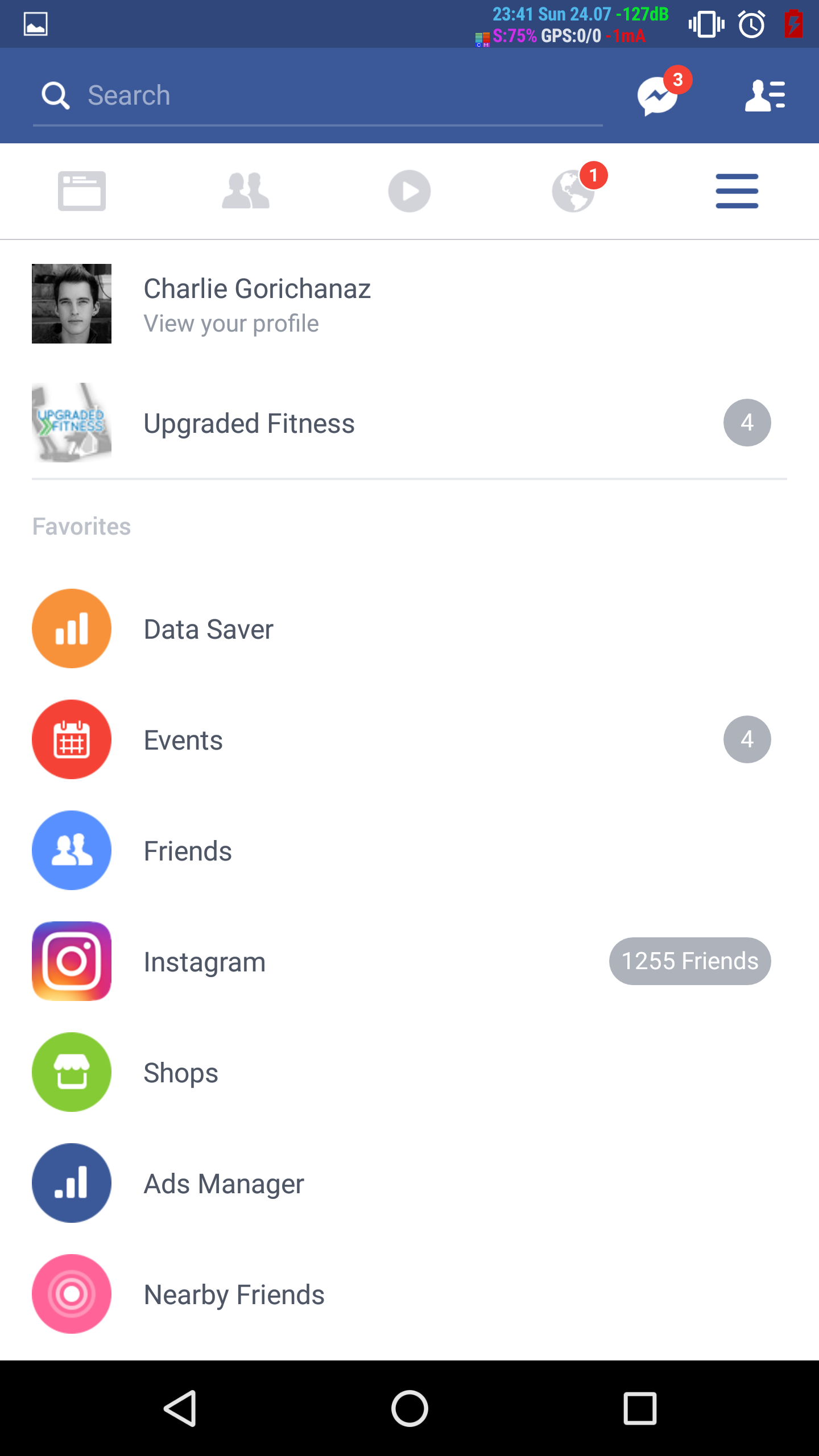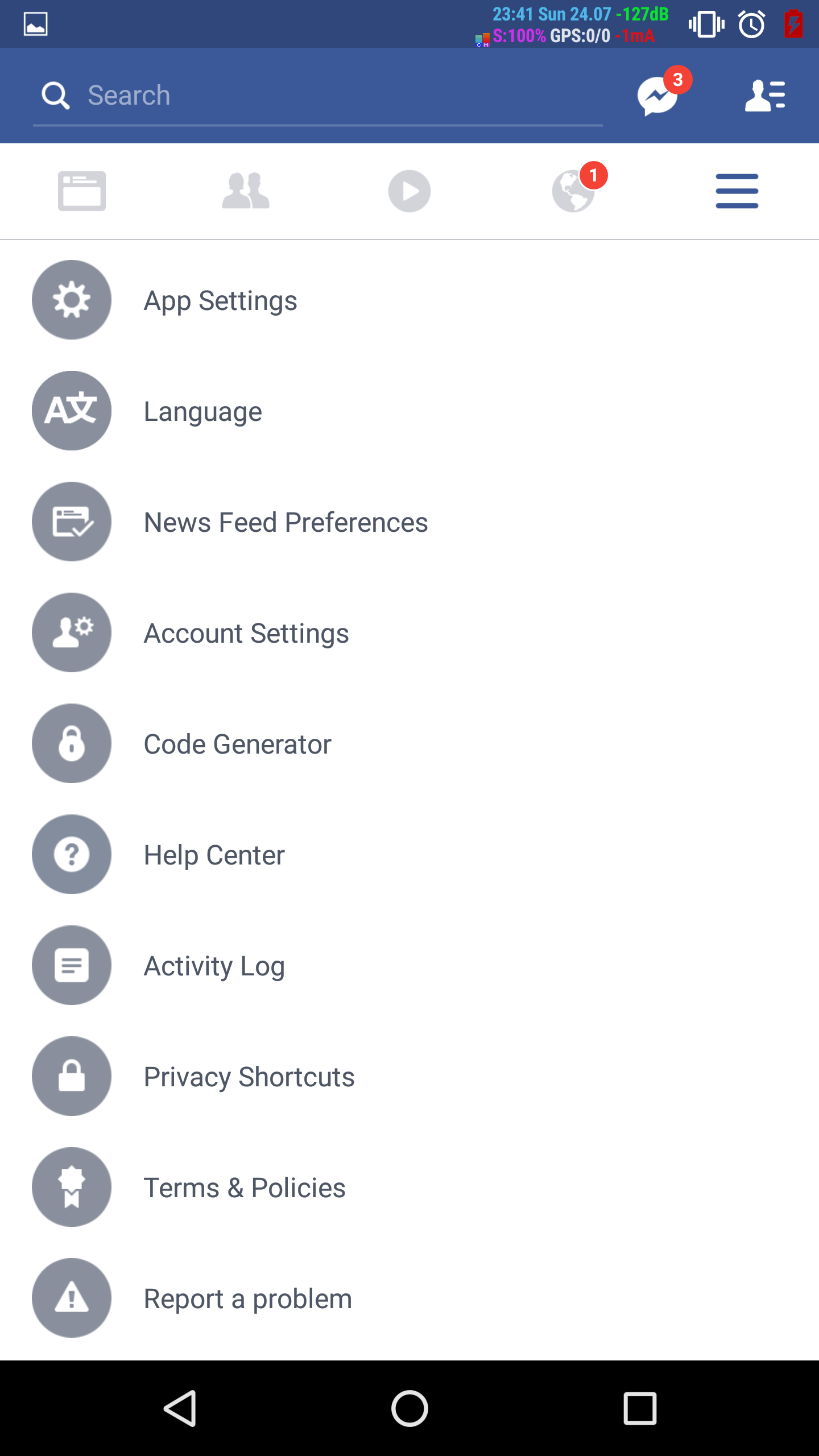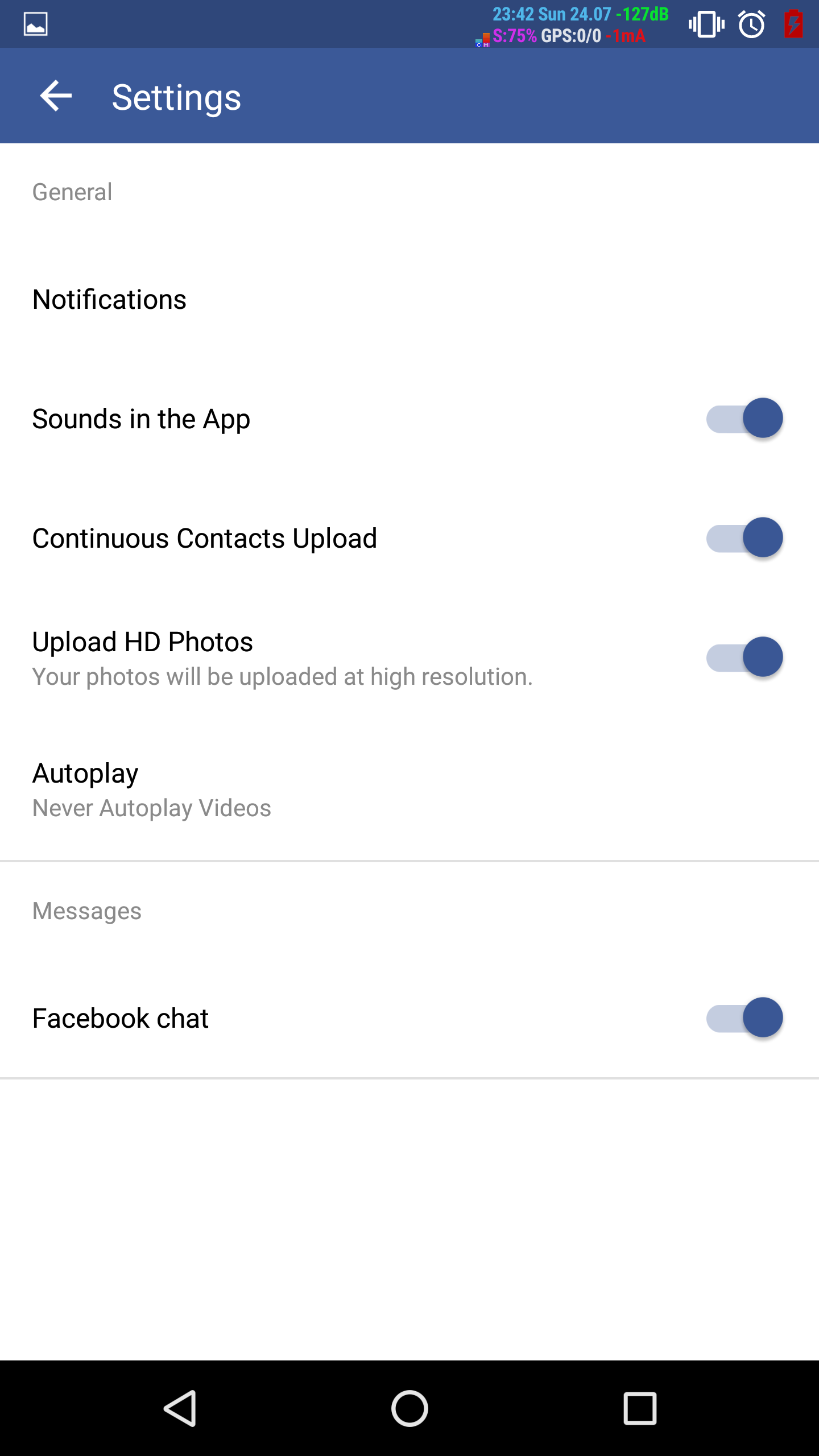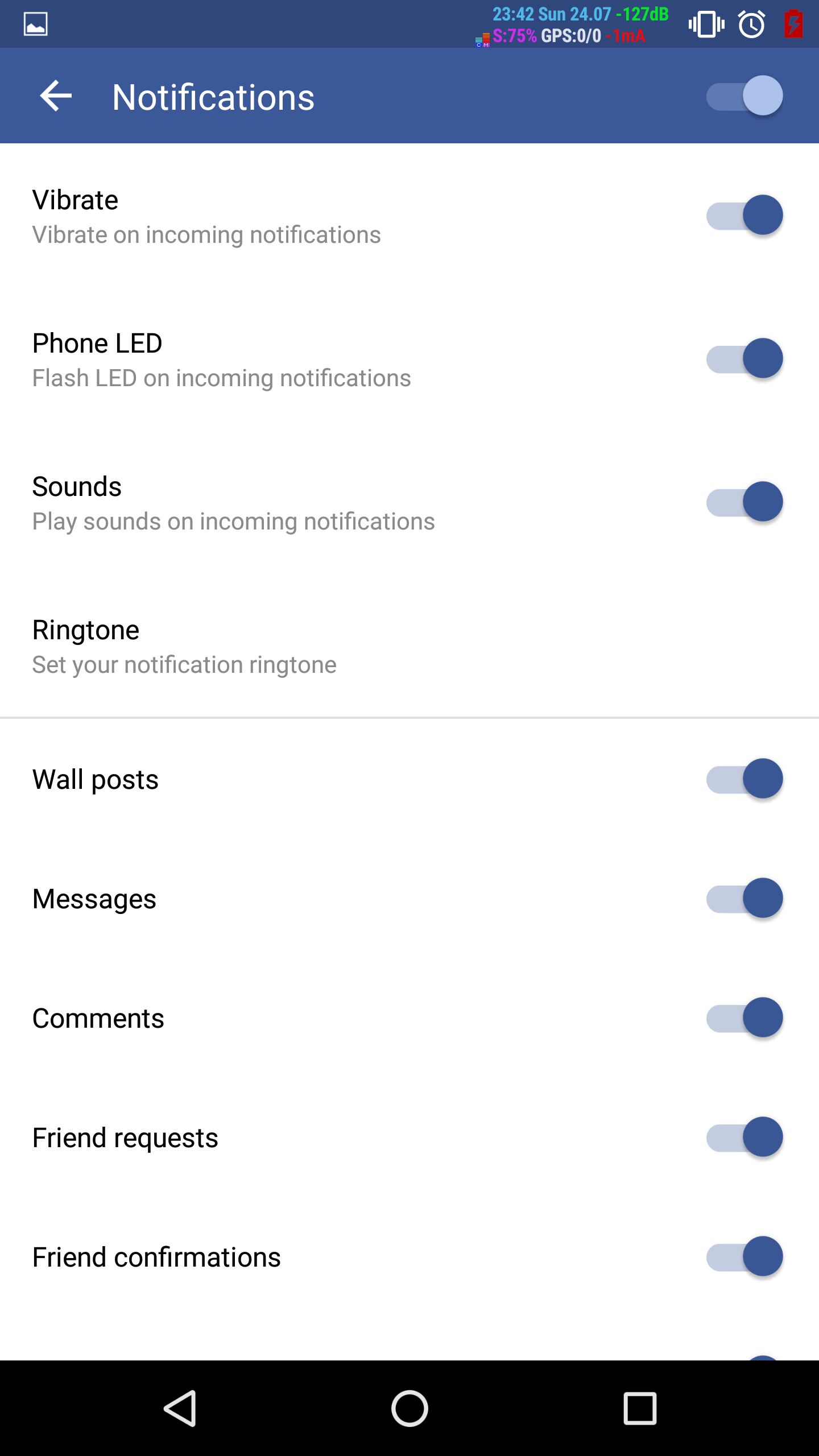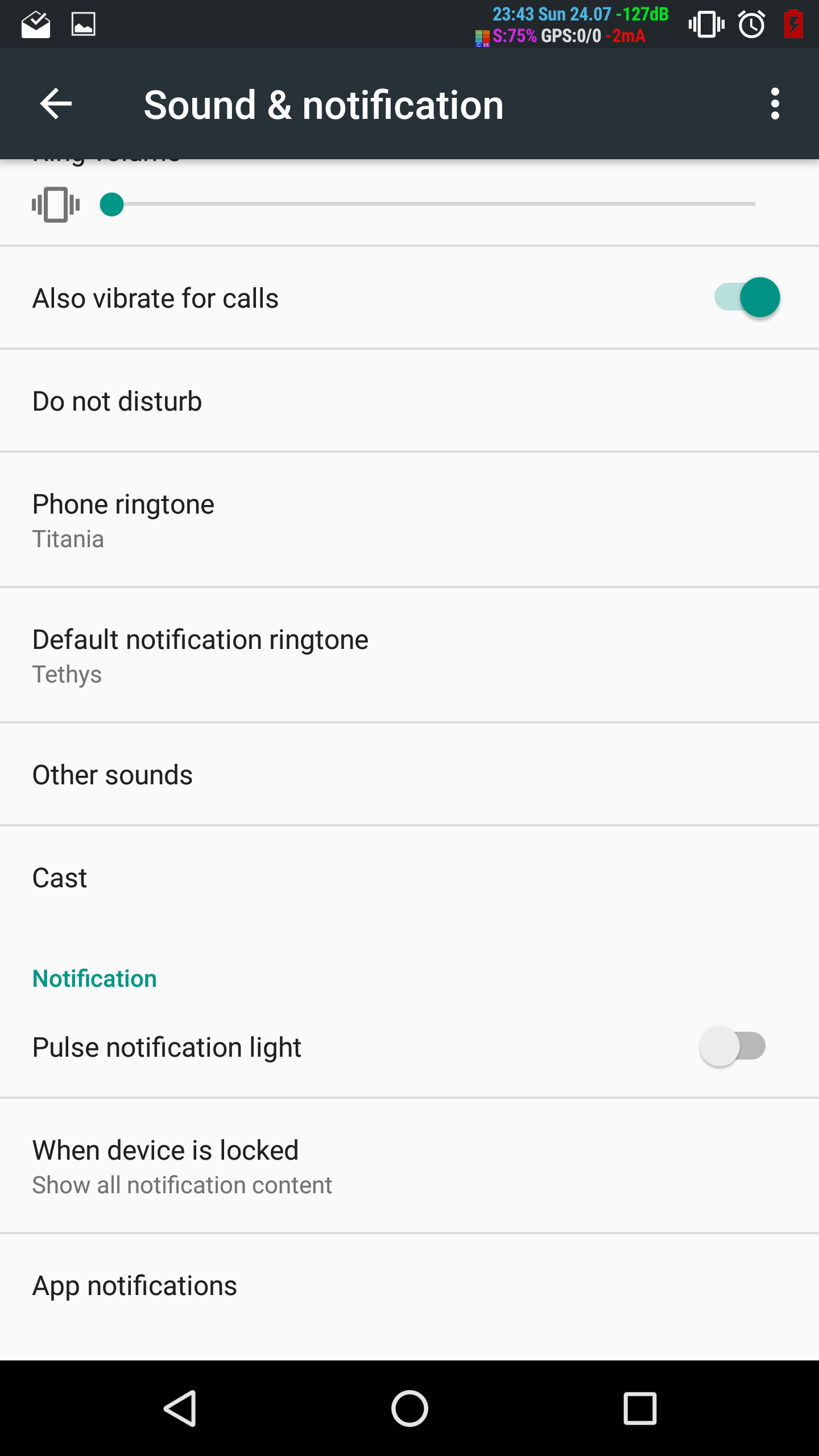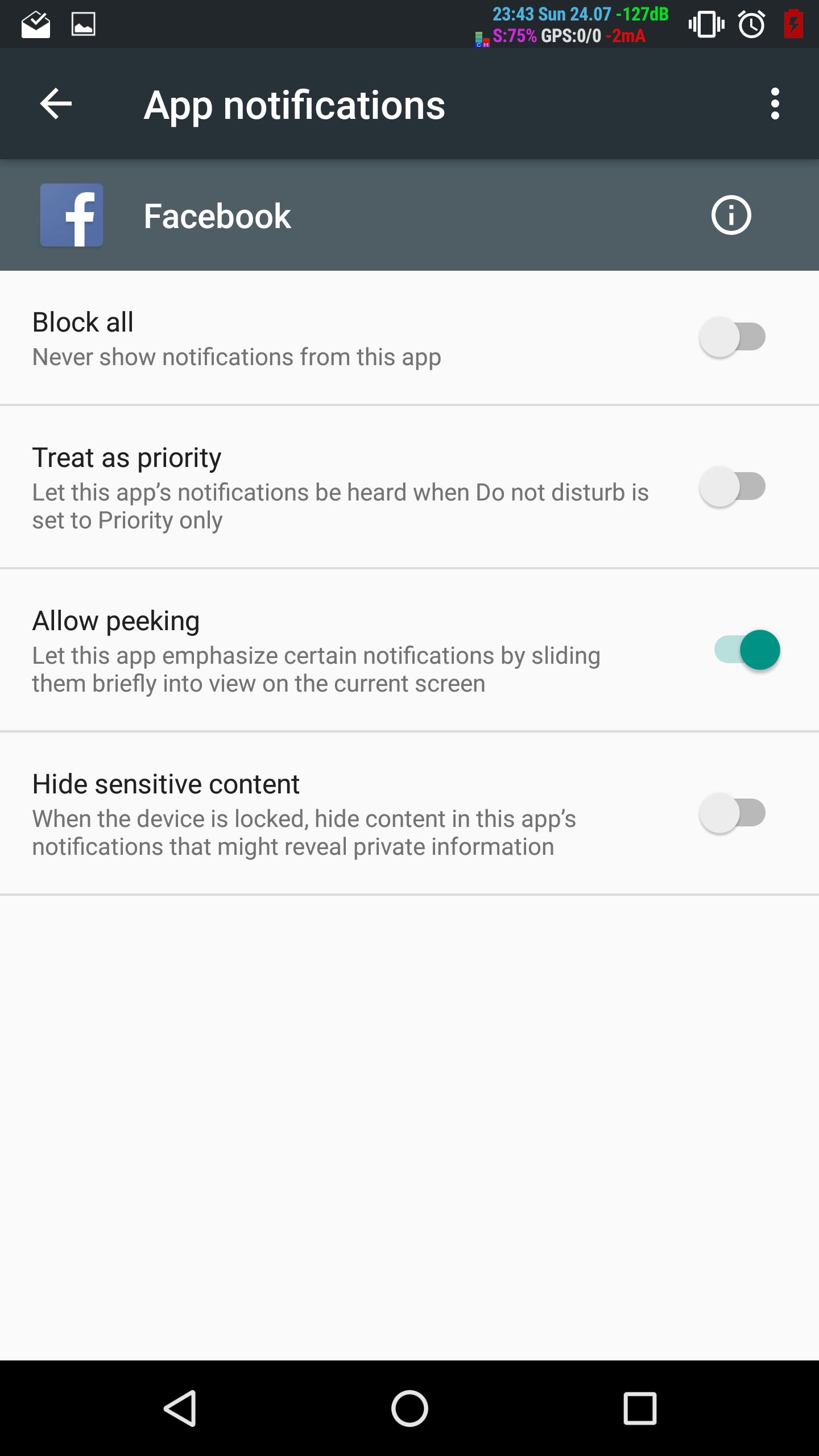Disabling Facebook, other notifications in Android 6
Facebook app notifications in Android 6.0 are controlled in either of two places, at the system level or from within the app. Totally disabling the notifications can be done in either place, while disabling only some types of notifications must be done within the app.
I created this entry since I was sending my dad instructions anyway.
Generic approach to disable notifications for a specific app
This should work for most apps and doesn’t require finding the settings menu within each app.
-
Open the system settings menu by pulling down the top menu bar and clicking the gear cog icon toward the top right.
-
Click Sound & notification.
-
Click App notifications.
-
Click the name of the app for which you want to disable notifications, such as Facebook.
-
Next to Block all, click the toggle switch at the right to enable the block all option.
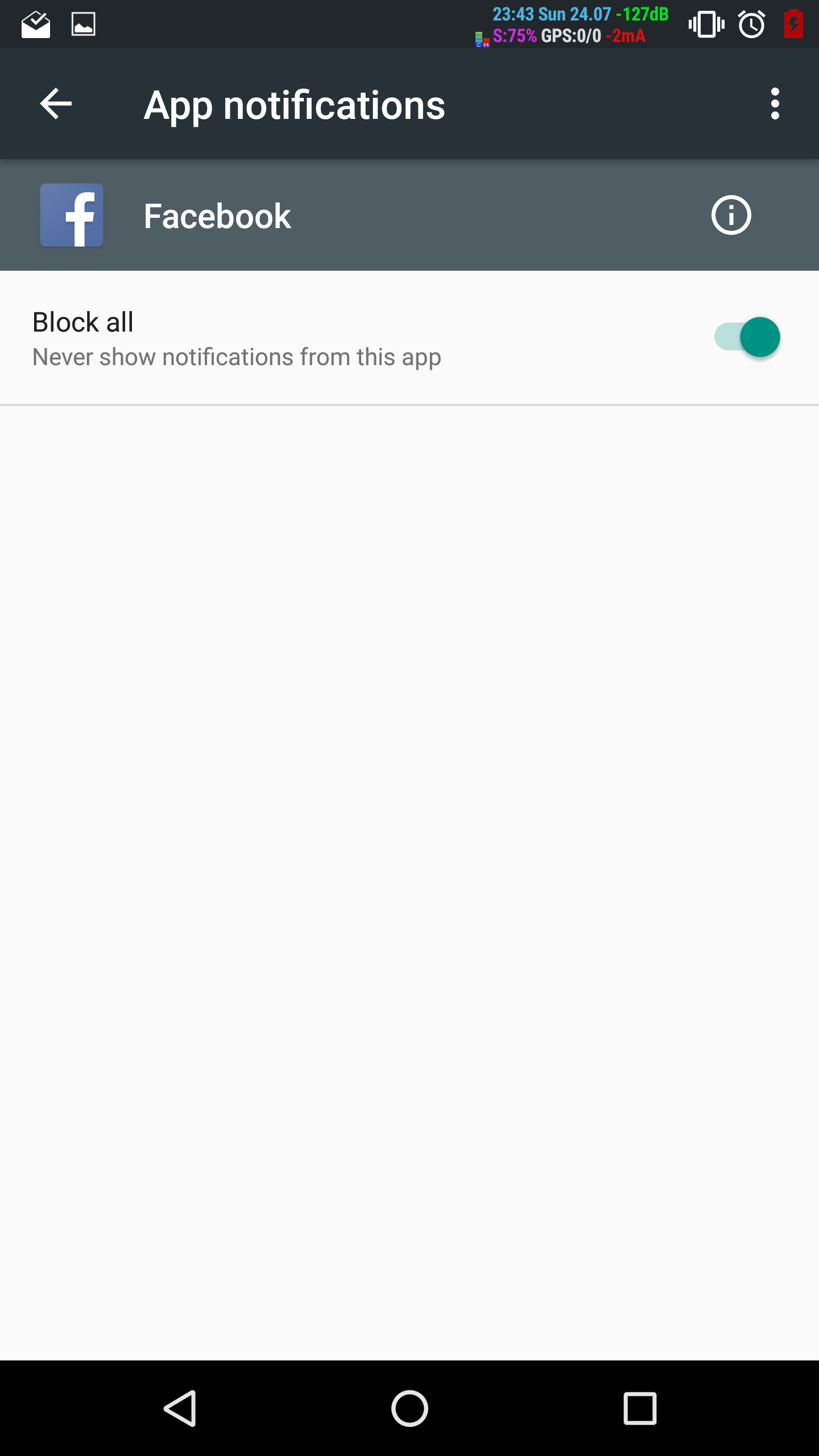
Now the Facebook app should never show notifications in the notifications bar. You can still open the Facebook app and access all normal functionality from within it.
Modifying Facebook specific notifications from within app