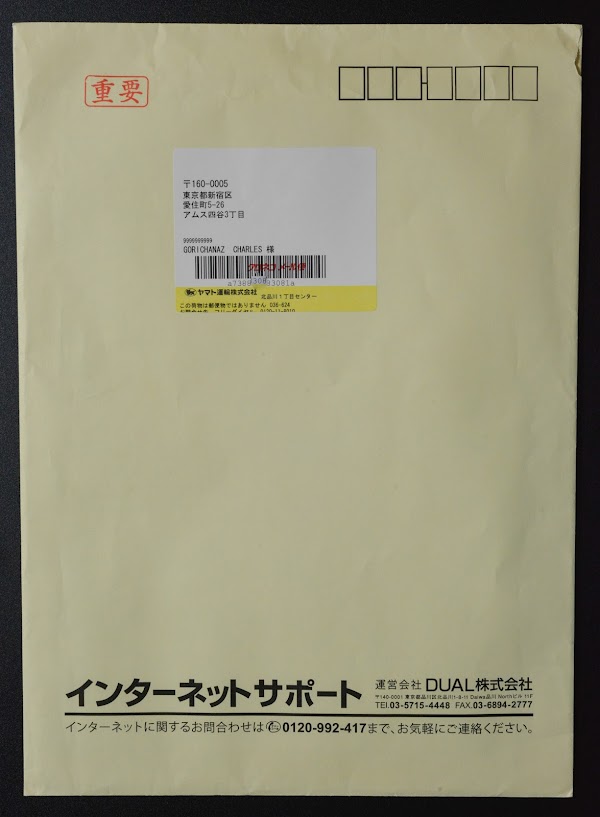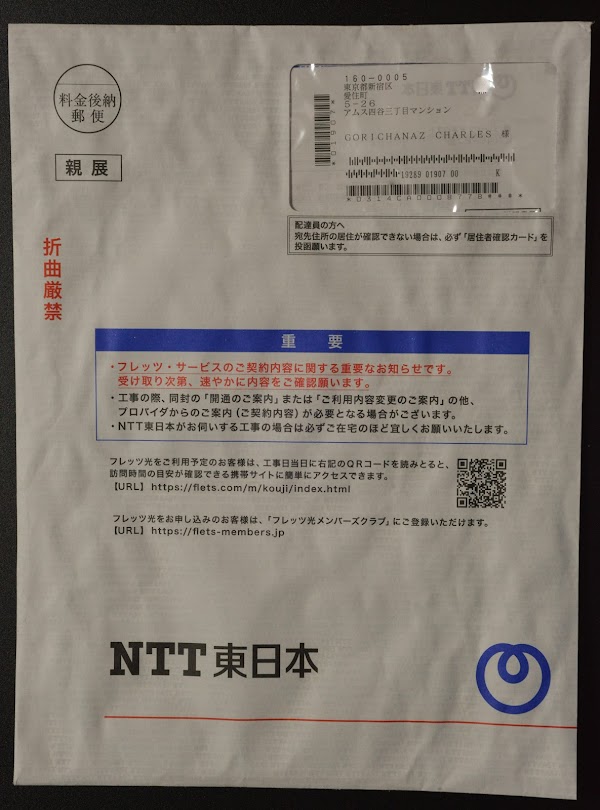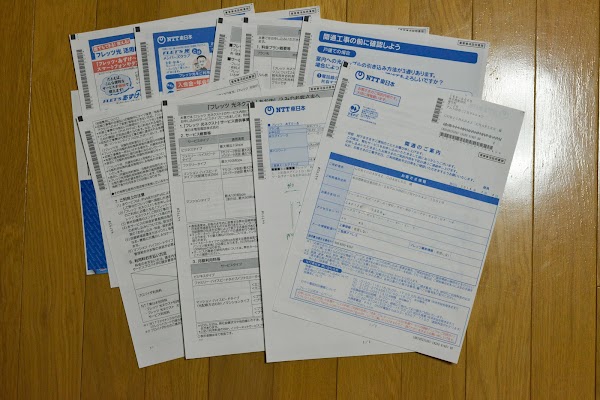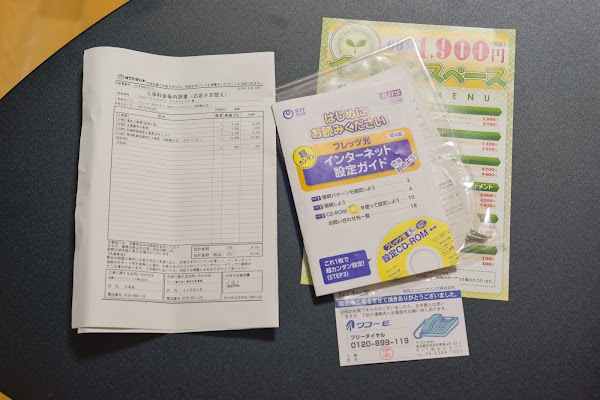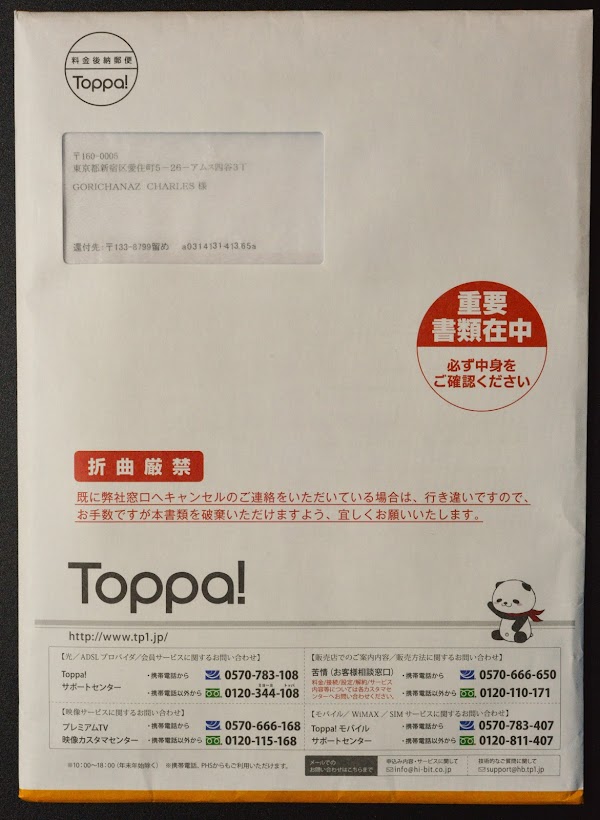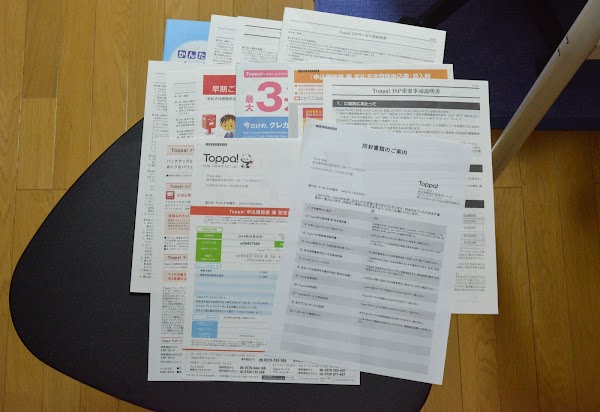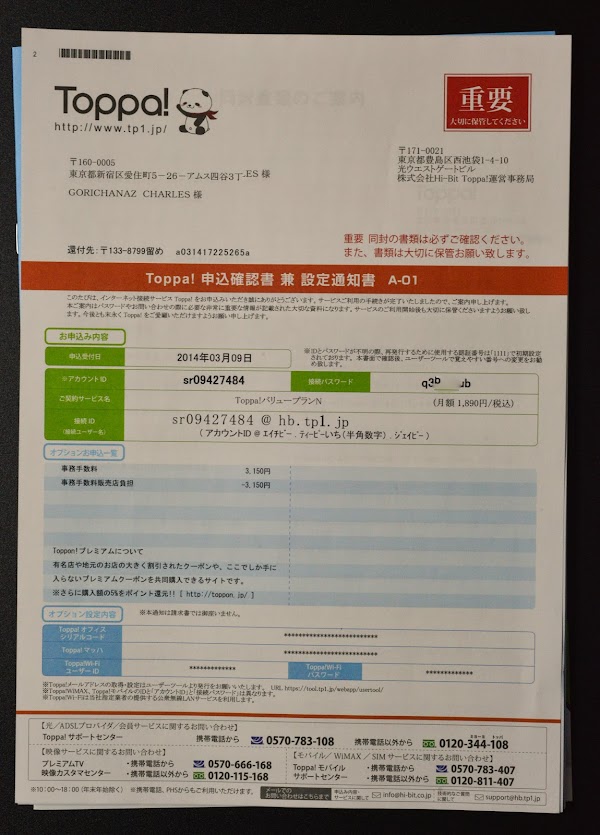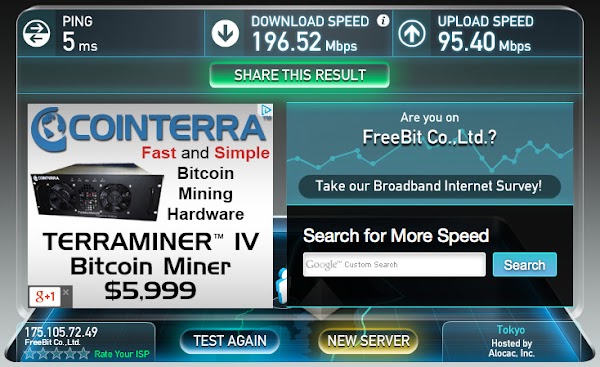Six friends and many wasted hours later, I have Internet!
It has been a long road thus far to get decent Internet here in Tokyo. I thought Japan was technologically advanced, but no more.
I spent my first month at a temporary place I found on Airbnb, and prior to booking, I asked the host if he could do a speed measurement on his Internet connection. Instead of doing that, he responded, “The internet connection of here is optical fiber broad band one.” Well, it turned out to be fast enough, but not as fast as that “optical fiber” made it sound. My connection there was around 10 megabits down and 2-5 up. Not horrible, for sure. The main problem there is the Internet would cut out periodically, and at least once a day I would have to power down the modem and router to troubleshoot. I really looked forward to getting an actual apartment and my own Internet service!
I secured an apartment by the end of February, after a week of waiting on the real estate company and the landlord to decide if they would allow me to rent the apartment I intended to move into by February 28 at the latest. That is going to be a separate blog post, but it was not a fun process, either. I was told the Internet service was being ordered at the time I committed to the apartment, about a week in advance of my actual move in date, which was also of course the last day I said I could move in, a Friday.
Since the Internet was being arranged by the real estate company, there was nothing I could do but wait. I ordered a pocket WiFi unit that would arrive Saturday, my second day in the apartment, and should get me through the week.
The device arrived on time, and initially seemed to work fine. I didn’t use it much that first weekend because I spent Saturday shopping around Shinjuku and Sunday shopping at IKEA. Once I needed it, though, the Internet was lackluster at best, and often didn’t work. By midweek, I gave up trying to use the device at all and sent it back.
Thankfully, my boss and the CEO of the company, Nob, lent me his own pocket WiFi device that he hadn’t used for some time but was still under contract. It worked better than the one I had, but still not wonderful. I think being 12 stories up might be affecting the wireless signal or something.
During the week, I received two envelopes in the mail. First was this one from DUAL Co Ltd., which I assumed was just confirmation of my upcoming installation according to the Google translation.
The next day I received a similar packet from NTT with some account information, it appeared.
I took the packets to work, thinking I might have to act on the papers before getting the Internet set up. After showing my English speaking coworker Miki and also my coworker Yuji, we didn’t think I needed to do anything, but wanted to verify. So we asked Yukiko, the office administrator at Six Apart. She got on the phone with some company and then informed me my Internet would be installed the following Saturday. I wasn’t pleased about having to wait a full week before getting Internet, but it wasn’t the end of the world. I survived the week, and was stoked for Saturday.
And then Saturday came. The installation window was set for 1 p.m. to 5 p.m. Of course, nobody arrived till 5:50 p.m. A sign of things to come. I was annoyed it took so long for him to arrive, but I was also getting very excited, so I didn’t care. As a bonus, it didn’t seem to be a problem when I told him I didn’t speak Japanese. So I let him do his thing. And 30 minutes later, he left. And then another man came in, and they worked together for a full hour.

A plastic cable the Internet installation people used to try to get the fiber optic cable to pull through wherever it comes from
Finally, they had apparently finished running the wire to my outlet and plugging in the modem, and the first guy had already left. The second guy said something about wireless, pointing at the modem, and then gave me the cardboard box from the device and left. Time to plug in my laptop! I had already purchased a stupid Apple Thunderbolt to Ethernet adapter so I would be ready to utilize the full speed of my new fiber Internet. So I plugged it in, and OSX indicated it was connected, and I opened Firefox, and… nothing. No Internet.
Next I looked for new wireless networks, but didn’t see any. I checked the device sticker for a username and password. Nothing.

I was looking for wireless SSID and password information, but as far as I can tell, this is just a modem and not a wireless router.
So first I chatted on LINE with Miki, asking her if she knew anything about the typical Internet setup. She wasn’t sure what the issue was, so I started sending her photos of all the papers I had. I noticed the box from the modem had a user guide and a CD, and after researching online, I determined the CD was going to be useless, as it reportedly does not work on English versions of OSX. People on forums said I just needed to set up a PPPoE connection and type in the username and password from the papers. Great! I remembered seeing a username and password on the papers from NTT, so I tried those. But no.
After several hours of Miki and I scouring forums, I found a bunch of people with similar experiences with various providers, some claiming the CD worked, and others claiming it didn’t. I didn’t find many people documenting the actual username or password they successfully used, but I determined it probably had an @ sign in it, and nothing on my sheets had that. I tried appending @variousISP-URLs to my ID number, but couldn’t get anything to work.
From what I could tell, NTT installs the line, and another company acts as your service provider. Forum posters reported NTT sends a packet and the service provider sends a packet, which contains the username and password you need. So I double checked the DUAL packet, but found absolutely no account names or passwords. On top of that, the papers from DUAL did not even list a website anywhere, and they were supposedly my ISP! Eventually Miki and I gave up, resigned to waiting till Monday to ask Yukiko to call.
But late Saturday night, I decided to try the fricken CD. I found a friend, Keiichi, who had a USB CD-ROM drive, and he came over so I could use it. I put in the CD and opened the Readme.txt file. And there it said the software is not supported on Mac OSX, but only on versions 8 and 9. Mac OSX came out fairly recently, though, in March 2001, so this is excusable… WAIT, WHAT?!
So I gave up on the CD, but the friend looked through all my papers from DUAL Co again and noticed it said the service name was “Toppa!”, and he thought this might be my ISP. His theory was that DUAL was a middleman between the ISP and the rental company. There was a number we could call to find out, but they didn’t open till 10 a.m. Sunday morning.
So Sunday, I had a different friend, Yoshi, call for me. He didn’t get very far, because the company refused to talk to him once they learned I was not standing at his side.
I then asked another friend, Kai, to come over and call for me. He kindly obliged, but his iPhone 5s was at 15 percent, and upon trying to call, it died. Similar to how my iPhone 4s died minutes after the battery reached 55 percent. So we went on an adventure to several stores to find a charger for Apples annoyingly proprietary “Lightning” port. Stupid name when you can’t use it because it’s nonstandard! Anyway, we eventually got back home and made the call.
After almost an hour on the phone, he reached someone at Toppa! who found my account and told us we had to wait a week for the username and password to arrive in the mail. That’s right: In Japan, you must wait a week after the Internet is installed to use it because you password comes on a piece of paper in the snail mail. So much for technology.
Irate, but also somewhat relieved I at least had some idea what the problem was, all I could do was wait. Unfortunately, Nob’s pocket WiFi basically stopped working, and I essentially had no Internet for a few days. But luckily, the stupid packet from Toppa! arrived late Tuesday, and I didn’t have to wait the full week as I was told.
Inside the packet was a bunch of advertisements, as with all the other packets.
But the second page contained what I seemingly needed. The fricken username and password I had to enter in the PPPoE configuration screen.
For the record, my “Account Name” is of the format sr00000000@hb.tp1.jp and password is a bunch of random characters. It only worked after I removed any text from the “PPPoE Service Name” box. But after that, boy, did it work. Now I’ll be paying a little less than $50 per month for my lovely Internet, and as long as it stays how it is now, I should be content!