Amazon CloudSearch could improve its unhelpful errors
Configuring a new search domain on Amazon CloudSearch, it gives the option to upload a sample JSON formatted “SDF” file to automatically configure, or at least get a good start on configuring, all the fields for your data.
Through the process of creating such a file with 50-100 fields of data for thousands of documents, I’ve had to do a fair bit of manual narrowing in on syntax errors by submitting my documents in small chunks. Of course it would be wonderful if Amazon would return a line number or something to indicate where the error is. But I’m not even complaining about that right now.
I was setting up a search domain last night, and went to bed while the latest draft of my SDF file generated. This morning I tried to upload it on the “Create New Search Domain” dialog, and got this new error:
“There was a system error. If this request continues to fail, please try using a smaller data set or use the command line tools.”
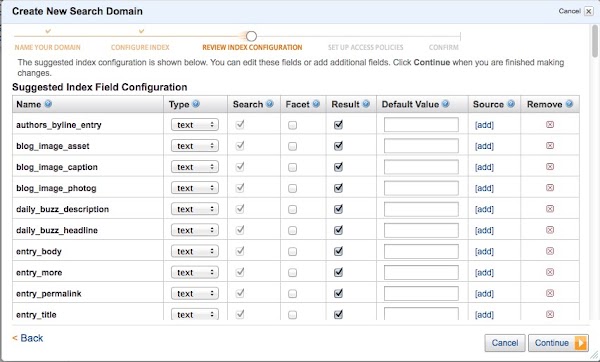
Amazon CloudSearch's “Create New Search Domain” dialog. I didn’t take a screen shot of the above error, though. :-(
No results on Google, so hopefully this entry solves that problem… long story short, I wasted an hour troubleshooting my SDF file, thinking maybe I had too many fields (110) configured, or something I hadn’t run into before. I was able to go back to the beginning of the dialog and proceed many times, so I had no idea I was actually not logged in anymore. I had to click on the link to the dashboard and refresh before it prompted me to log in again.






















