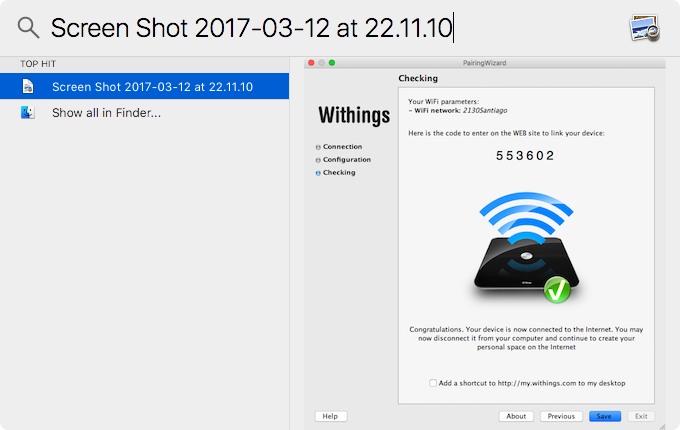Apple frustration: Spotlight conceals found file location
While posting the last entry about the sucky Withings experience, I wanted to upload a few screenshots I knew were on my system somewhere. I pasted the filename into Spotlight, and it popped right up.
Only, there was no obvious way to see its location. Spotlight showcases Apple’s superb user experience and as such it is basically useless. Right click is disabled, and there are no tooltips upon hover. Clicking the file opens it in Preview, which also conceals the file location, even if you look in the recently opened files menu. Furthermore, clicking Spotlight’s suggested Finder link brings up a Finder window that can’t find the very file Spotlight just found.
As always, I resorted to running a command in the terminal, where any real work must be done apparently.
sudo find / -name "Screen Shot 2017-03-12 at 22.11.10.png" -execdir open . \;
macOS Sierra Version 10.12.4 (16E195)